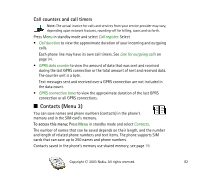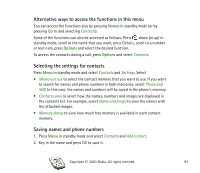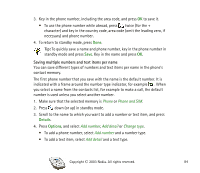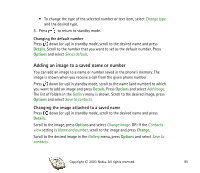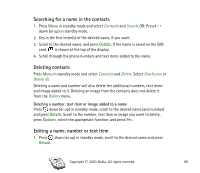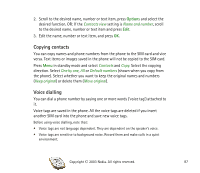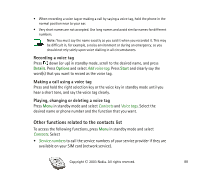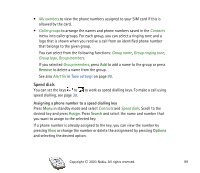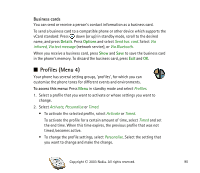Nokia 7600 User Guide - Page 87
Copying contacts, Voice dialling, Edit the name, number or text item, and press
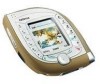 |
UPC - 738642102898
View all Nokia 7600 manuals
Add to My Manuals
Save this manual to your list of manuals |
Page 87 highlights
2. Scroll to the desired name, number or text item, press Options and select the desired function. OR: If the Contacts view setting is Name and number, scroll to the desired name, number or text item and press Edit. 3. Edit the name, number or text item, and press OK. Copying contacts You can copy names and phone numbers from the phone to the SIM card and vice versa. Text items or images saved in the phone will not be copied to the SIM card. Press Menu in standby mode and select Contacts and Copy. Select the copying direction. Select One by one, All or Default numbers (shown when you copy from the phone). Select whether you want to keep the original names and numbers (Keep original) or delete them (Move original). Voice dialling You can dial a phone number by saying one or more words ('voice tag') attached to it. Voice tags are saved in the phone. All the voice tags are deleted if you insert another SIM card into the phone and save new voice tags. Before using voice dialling, note that: • Voice tags are not language dependent. They are dependent on the speaker's voice. • Voice tags are sensitive to background noise. Record them and make calls in a quiet environment. Copyright © 2003 Nokia. All rights reserved. 87