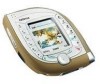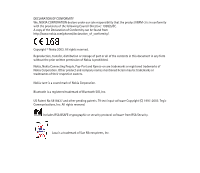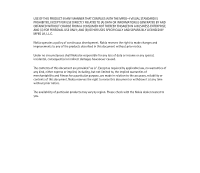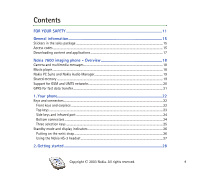5
Copyright
©
2003 Nokia. All rights reserved.
Installing the SIM card and the battery
..............................................................................................
28
Installation
...............................................................................................................................................
28
Charging the battery
................................................................................................................................
30
Switching the phone on and off
...........................................................................................................
31
Changing the Xpress-on sleeves
...........................................................................................................
32
Using the camera
.......................................................................................................................................
34
3. Basic functions
................................................................................................
37
Making a call
..............................................................................................................................................
37
Answering or rejecting an incoming call
............................................................................................
39
Functions available during a call
..........................................................................................................
40
Using the loudspeaker
..............................................................................................................................
40
Using the voice key
...................................................................................................................................
41
Keypad lock (Keyguard)
...........................................................................................................................
42
Writing text
.................................................................................................................................................
42
Predictive text input
..............................................................................................................................
43
Setting predictive text input on or off
.........................................................................................
43
Using predictive text input
..............................................................................................................
43
Writing compound words
.................................................................................................................
44
Using traditional text input
................................................................................................................
45
General instructions on writing text
.............................................................................................
45
4. Using the menu
...............................................................................................
46
Accessing a menu function
....................................................................................................................
46
List of menu functions
.............................................................................................................................
48
5. Menu functions
...............................................................................................
56
Messages (Menu 1)
...................................................................................................................................
56
Text and picture messages (SMS)
......................................................................................................
56