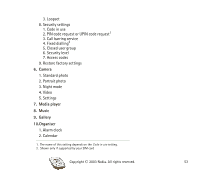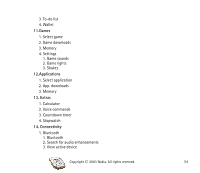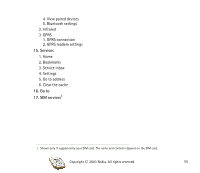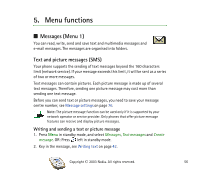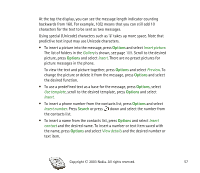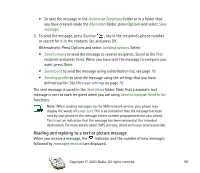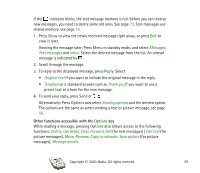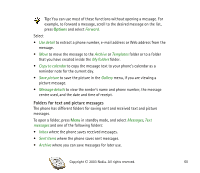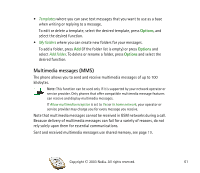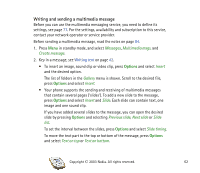Nokia 7600 User Guide - Page 57
Options, Search, Insert picture, Gallery, Insert, Preview, Use template, Insert number, contact
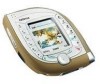 |
UPC - 738642102898
View all Nokia 7600 manuals
Add to My Manuals
Save this manual to your list of manuals |
Page 57 highlights
At the top the display, you can see the message length indicator counting backwards from 160. For example, 10/2 means that you can still add 10 characters for the text to be sent as two messages. Using special (Unicode) characters such as 'á' takes up more space. Note that predictive text input may use Unicode characters. • To insert a picture into the message, press Options and select Insert picture. The list of folders in the Gallery is shown, see page 109. Scroll to the desired picture, press Options and select Insert. There are no preset pictures for picture messages in the phone. To view the text and picture together, press Options and select Preview. To change the picture or delete it from the message, press Options and select the desired function. • To use a predefined text as a base for the message, press Options, select Use template, scroll to the desired template, press Options and select Insert. • To insert a phone number from the contacts list, press Options and select Insert number. Press Search or press down and select the number from the contacts list. • To insert a name from the contacts list, press Options and select Insert contact and the desired name. To insert a number or text item saved with the name, press Options and select View details and the desired number or text item. Copyright © 2003 Nokia. All rights reserved. 57