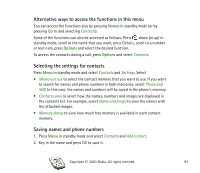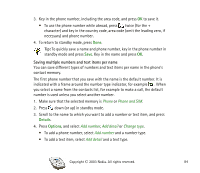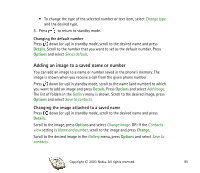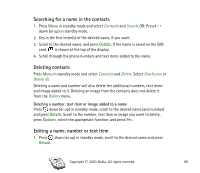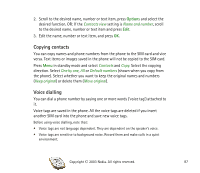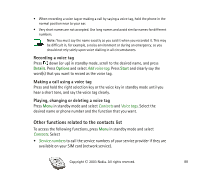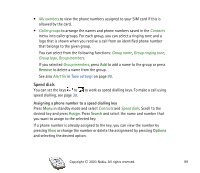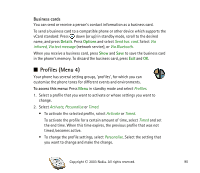Nokia 7600 User Guide - Page 88
Recording a voice tag, Making a call using a voice tag, Playing, changing or deleting a voice tag
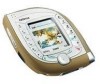 |
UPC - 738642102898
View all Nokia 7600 manuals
Add to My Manuals
Save this manual to your list of manuals |
Page 88 highlights
• When recording a voice tag or making a call by saying a voice tag, hold the phone in the normal position near to your ear. • Very short names are not accepted. Use long names and avoid similar names for different numbers. Note: You must say the name exactly as you said it when you recorded it. This may be difficult in, for example, a noisy environment or during an emergency, so you should not rely solely upon voice dialling in all circumstances. Recording a voice tag Press down (or up) in standby mode, scroll to the desired name, and press Details. Press Options and select Add voice tag. Press Start and clearly say the word(s) that you want to record as the voice tag. Making a call using a voice tag Press and hold the right selection key or the voice key in standby mode until you hear a short tone, and say the voice tag clearly. Playing, changing or deleting a voice tag Press Menu in standby mode and select Contacts and Voice tags. Select the desired name or phone number and the function that you want. Other functions related to the contacts list To access the following functions, press Menu in standby mode and select Contacts. Select • Service numbers to call the service numbers of your service provider if they are available on your SIM card (network service). Copyright © 2003 Nokia. All rights reserved. 88