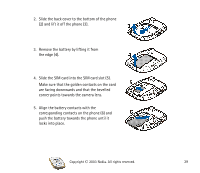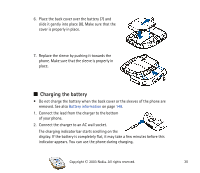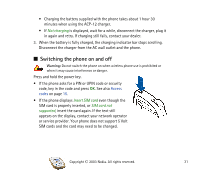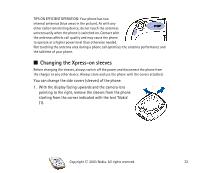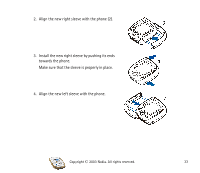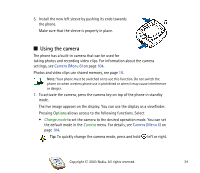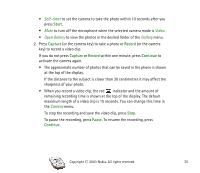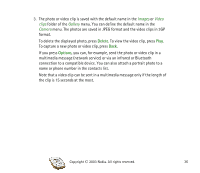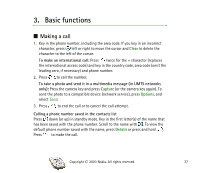Nokia 7600 User Guide - Page 32
Changing the Xpress-on sleeves, You can change the side covers sleeves of the phone.
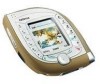 |
UPC - 738642102898
View all Nokia 7600 manuals
Add to My Manuals
Save this manual to your list of manuals |
Page 32 highlights
TIPS ON EFFICIENT OPERATION: Your phone has two internal antennas (blue areas in the picture). As with any other radio transmitting device, do not touch the antennas unnecessarily when the phone is switched on. Contact with the antennas affects call quality and may cause the phone to operate at a higher power level than otherwise needed. Not touching the antenna area during a phone call optimises the antenna performance and the talktime of your phone. ■ Changing the Xpress-on sleeves Before changing the sleeves, always switch off the power and disconnect the phone from the charger or any other device. Always store and use the phone with the covers attached. You can change the side covers (sleeves) of the phone. 1. With the display facing upwards and the camera lens pointing to the right, remove the sleeves from the phone starting from the corner indicated with the text 'Nokia' (1). Copyright © 2003 Nokia. All rights reserved. 32