Nokia 7600 User Guide - Page 124
Extras, Calculator
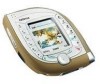 |
UPC - 738642102898
View all Nokia 7600 manuals
Add to My Manuals
Save this manual to your list of manuals |
Page 124 highlights
■ Extras (Menu 13) In this menu you can use a calculator, countdown timer and stopwatch, and record voice commands. To access this menu: Press Menu in standby mode, and select Extras. Note: Your phone must be switched on to use the functions in the Extras menu. Do not switch the phone on when wireless phone use is prohibited or when it may cause interference or danger. Calculator The phone includes a calculator that can also be used for approximate currency conversions. This calculator has a limited accuracy and rounding errors may occur, especially in long divisions. To access this menu: Press Menu in standby mode, and select Extras and Calculator. 1. When '0' is shown on the display, key in the first number in the calculation. Press for a decimal point. 2. Press Options and select Add, Subtract, Multiply, Divide, Square, Square root or Change sign. OR: Press as many times as needed. 3. Key in the second number, if needed in the calculation. 4. For a total, press Equals. 5. Press and hold Clear for a new calculation. Copyright © 2003 Nokia. All rights reserved. 124















