Nokia 7600 User Guide - Page 23
Top keys, Three selection keys, This key also exits from any, function.
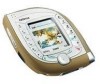 |
UPC - 738642102898
View all Nokia 7600 manuals
Add to My Manuals
Save this manual to your list of manuals |
Page 23 highlights
screen where you can write and send a text message. Pressing right in standby mode opens the calendar. 5. Three selection keys Each key performs the function that is displayed above it. The middle selection key (indicated with a blue spot) can be found in the centre of the 4-way scroll key. See also Three selection keys on page 25. 6. ends an active call or rejects a call. This key also exits from any function. Top keys 1. Power key Press and hold this key to switch the phone on or off. If you press this key while the keypad is locked, the phone's lights turn on for about 15 seconds. 2. Camera key for activating the camera to take a picture or record a video clip Copyright © 2003 Nokia. All rights reserved. 23

23
Copyright
©
2003 Nokia. All rights reserved.
screen where you can write and send a text message. Pressing
right in
standby mode opens the calendar.
5.
Three selection keys
Each key performs the function that is displayed above it. The middle selection
key (indicated with a blue spot) can be found in the centre of the 4-way scroll
key. See also
Three selection keys
on page
25
.
6.
ends an active call or rejects a call.
This key also exits from any
function.
Top keys
1.
Power key
Press and hold this key to switch the phone on or
off.
If you press this key while the keypad is locked, the phone’s lights turn on for
about 15 seconds.
2.
Camera key for activating the camera to take a picture or record a video clip














