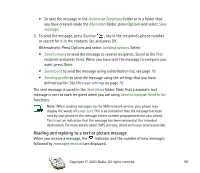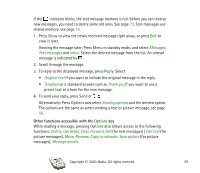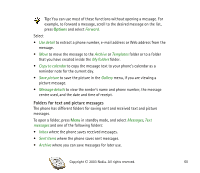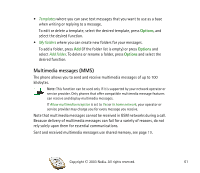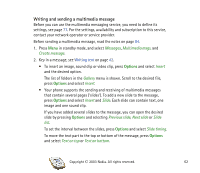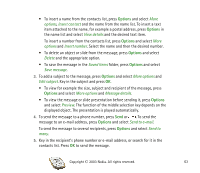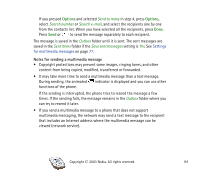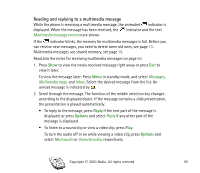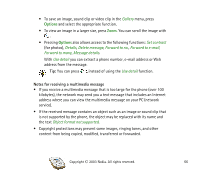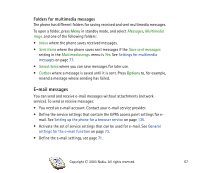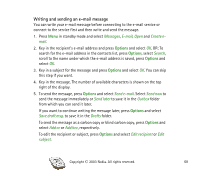Nokia 7600 User Guide - Page 63
Options, To view the message or slide presentation before sending it, press
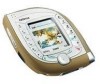 |
UPC - 738642102898
View all Nokia 7600 manuals
Add to My Manuals
Save this manual to your list of manuals |
Page 63 highlights
• To insert a name from the contacts list, press Options and select More options, Insert contact and the name from the name list. To insert a text item attached to the name, for example a postal address, press Options in the name list and select View details and the desired text item. To insert a number from the contacts list, press Options and select More options and Insert number. Select the name and then the desired number. • To delete an object or slide from the message, press Options and select Delete and the appropriate option. • To save the message in the Saved items folder, press Options and select Save message. 3. To add a subject to the message, press Options and select More options and Edit subject. Key in the subject and press OK. • To view for example the size, subject and recipient of the message, press Options and select More options and Message details. • To view the message or slide presentation before sending it, press Options and select Preview. The function of the middle selection key depends on the displayed object. The presentation is played automatically. 4. To send the message to a phone number, press Send or . To send the message to an e-mail address, press Options and select Send to e-mail. To send the message to several recipients, press Options and select Send to many. 5. Key in the recipient's phone number or e-mail address, or search for it in the contacts list. Press OK to send the message. Copyright © 2003 Nokia. All rights reserved. 63