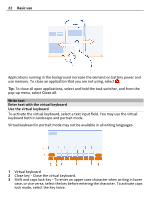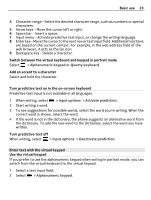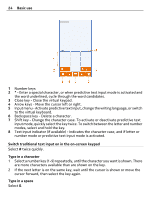Nokia 808 PureView User Guide - Page 24
Switch traditional text input on in the on-screen keypad - cases
 |
View all Nokia 808 PureView manuals
Add to My Manuals
Save this manual to your list of manuals |
Page 24 highlights
24 Basic use 1 Number keys 2 * - Enter a special character, or when predictive text input mode is activated and the word underlined, cycle through the word candidates. 3 Close key - Close the virtual keypad. 4 Arrow keys - Move the cursor left or right. 5 Input menu - Activate predictive text input, change the writing language, or switch to the virtual keyboard. 6 Backspace key - Delete a character. 7 Shift key - Change the character case. To activate or deactivate predictive text input mode, quickly select the key twice. To switch between the letter and number modes, select and hold the key. 8 Text input indicator (if available) - Indicates the character case, and if letter or number mode or predictive text input mode is activated. Switch traditional text input on in the on-screen keypad Select # twice quickly. Type in a character 1 Select a number key (1-9) repeatedly, until the character you want is shown. There are more characters available than are shown on the key. 2 If the next letter is on the same key, wait until the cursor is shown or move the cursor forward, then select the key again. Type in a space Select 0.