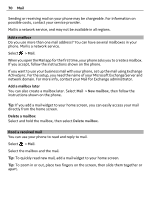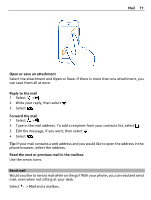Nokia 808 PureView User Guide - Page 75
Access an online service using NFC, Entertainment, Music player, About the music player, Play music
 |
View all Nokia 808 PureView manuals
Add to My Manuals
Save this manual to your list of manuals |
Page 75 highlights
Entertainment 75 Remove access to location info from all websites Select > Settings > Privacy > Clear privacy data > Location permissions. Access an online service using NFC When you touch an NFC tag that contains a web address with the NFC area of your phone, the website opens in your phone web browser. Tip: NFC tags can also contain information such as a phone number or business card. When you see a phone number in an advertisement that supports NFC, to call the number, touch the tag. Entertainment Music player About the music player Select > Music player. You can use your phone's music player to listen to music and podcasts while on the move. Play music Select > Music player. 1 Select and the desired view. You can browse songs by song, genre, or album. 2 Select a song or album. Tip: To listen to the songs in a random order, select .