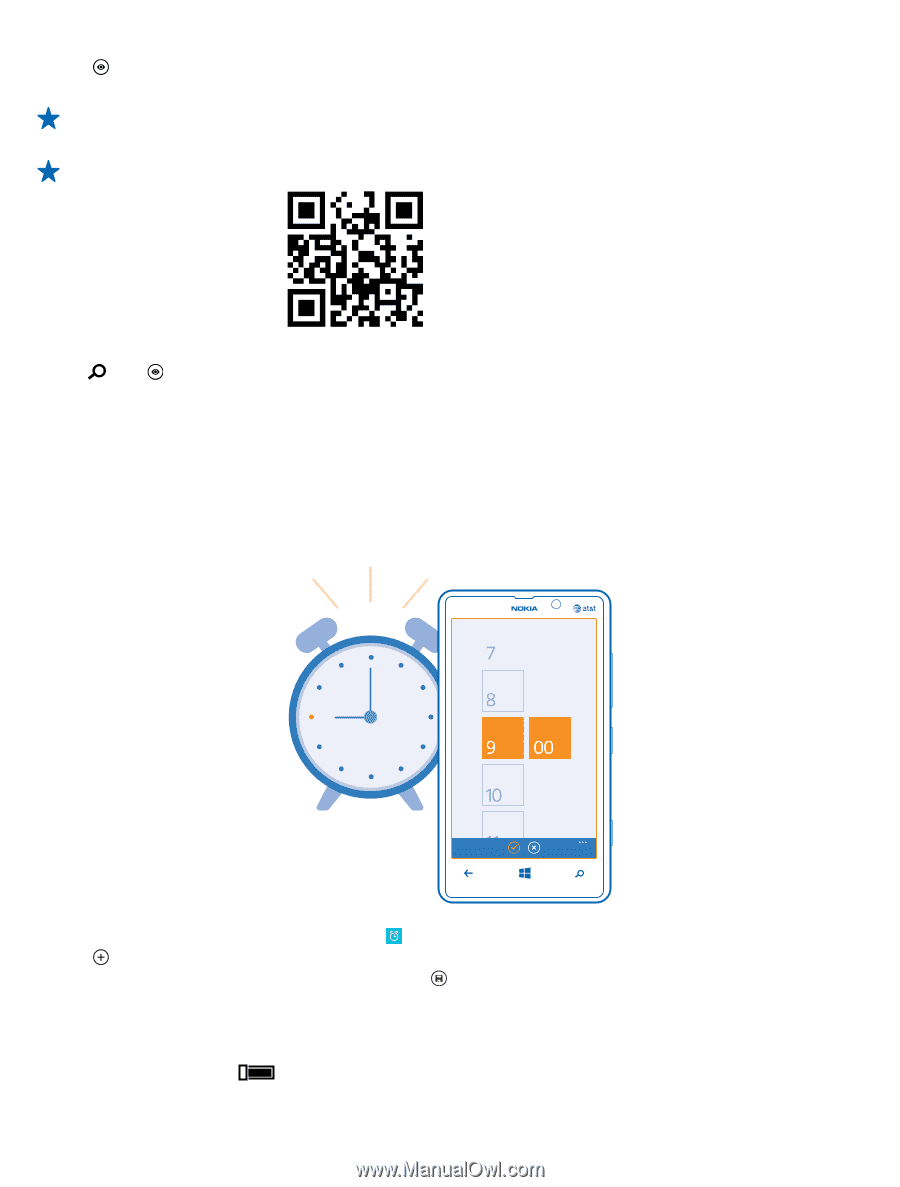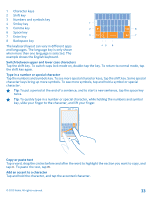Nokia Lumia 820 User Guide - Page 36
Clock, Set an alarm, Example, Translate or search for text on the web, scan text, translate, search
 |
View all Nokia Lumia 820 manuals
Add to My Manuals
Save this manual to your list of manuals |
Page 36 highlights
2. Tap . 3. Point the camera at a code. Tip: Keep the camera steady, and make sure what you're scanning is completely visible in the camera viewfinder. Example: Try scanning the following code, and see what happens. Translate or search for text on the web Press , tap , point the camera at the text, and tap scan text and translate or search. Clock Keep track of time - learn how to use your phone as a clock, as well as an alarm clock. Set an alarm You can use your phone as an alarm clock. 1. On the start screen, swipe left, and tap Alarms. 2. Tap . 3. Fill in the alarm details, set the time, and tap . 4. For the alarm to sound, your phone must be turned on, and the phone volume needs to be loud enough. Turn an alarm off Switch the alarm to Off . © 2012 Nokia. All rights reserved. 36