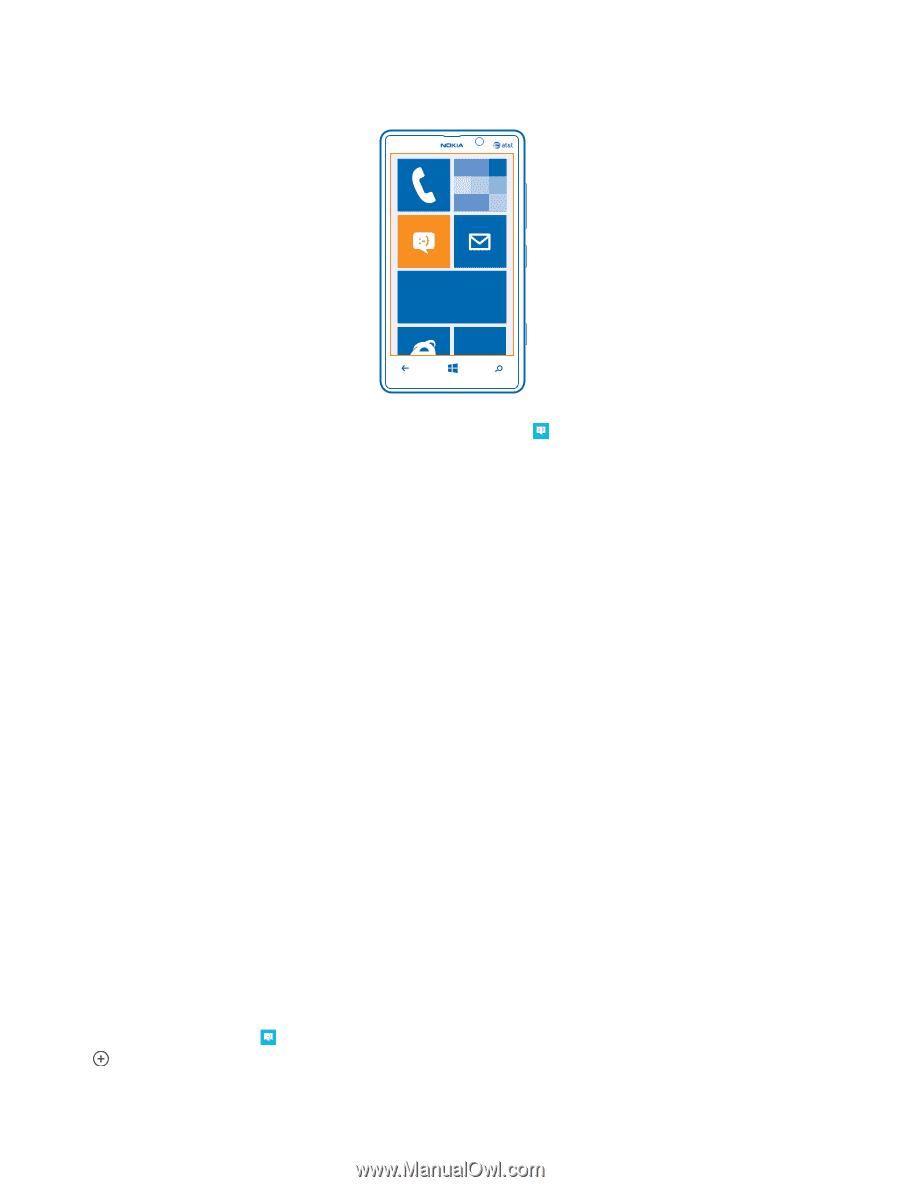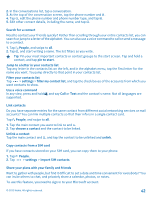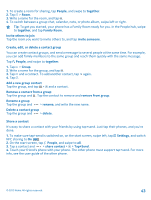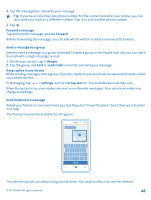Nokia Lumia 820 User Guide - Page 46
Messages, Send a message, Messaging - windows 8 1
 |
View all Nokia Lumia 820 manuals
Add to My Manuals
Save this manual to your list of manuals |
Page 46 highlights
Messages Stay in touch with your friends, and send them text or multimedia messages, or start chatting. You can open messages directly from the start screen. Tap Messaging. You can send and receive different kinds of messages: • Text messages • Multimedia messages that contain attachments, such as photos • Chat messages Messages and chats between you and a particular contact are arranged into conversations. When you want to get in touch with a contact, your phone can help you pick the best method. If your contact is signed in to a chat service, you can start chatting. Otherwise, you can send a text message instead. If you make contact groups containing, for example, family or colleagues, you can send a message to a group. Your phone automatically backs up your messages to SkyDrive. If you change to a new Windows Phone device, you can get your messages to your new phone during the setup. If you don't want to back up messages, you can turn it off in the messaging settings. You can send text messages that are longer than the character limit for a single message. Longer messages are sent as two or more messages. Your service provider may charge accordingly. Characters with accents, other marks, or some language options, take more space, and limit the number of characters that can be sent in a single message. Using services or downloading content may cause transfer of large amounts of data, which may result in data traffic costs. Send a message With text and multimedia messages, you can quickly contact your friends and family. 1. On the start screen, tap Messaging. 2. Tap . © 2012 Nokia. All rights reserved. 46