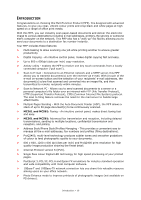Contents > 5
Operation . . . . . . . . . . . . . . . . . . . . . . . . . . . . . . . . . . . . . . . . . . . . . . . .37
Multi-tasking. . . . . . . . . . . . . . . . . . . . . . . . . . . . . . . . . . . . . . . . . . . . .38
Loading document(s) . . . . . . . . . . . . . . . . . . . . . . . . . . . . . . . . . . . . . . .39
Document requirements. . . . . . . . . . . . . . . . . . . . . . . . . . . . . . . . . . .39
Scannable area . . . . . . . . . . . . . . . . . . . . . . . . . . . . . . . . . . . . . . . . .39
Placing document(s) in the ADF . . . . . . . . . . . . . . . . . . . . . . . . . . . . .40
Placing document(s) on the glass . . . . . . . . . . . . . . . . . . . . . . . . . . . .41
Copying . . . . . . . . . . . . . . . . . . . . . . . . . . . . . . . . . . . . . . . . . . . . . . . . . .42
Basic operation . . . . . . . . . . . . . . . . . . . . . . . . . . . . . . . . . . . . . . . . . . .42
Increasing copy count . . . . . . . . . . . . . . . . . . . . . . . . . . . . . . . . . . . .42
Advanced operation. . . . . . . . . . . . . . . . . . . . . . . . . . . . . . . . . . . . . . . .43
Resetting copy settings . . . . . . . . . . . . . . . . . . . . . . . . . . . . . . . . . . . . .45
Auto reset . . . . . . . . . . . . . . . . . . . . . . . . . . . . . . . . . . . . . . . . . . . .45
Using the reset/logout button . . . . . . . . . . . . . . . . . . . . . . . . . . . . . . .45
Scanning . . . . . . . . . . . . . . . . . . . . . . . . . . . . . . . . . . . . . . . . . . . . . . . . .46
Scan to e-mail . . . . . . . . . . . . . . . . . . . . . . . . . . . . . . . . . . . . . . . . . . .47
Scan to network PC . . . . . . . . . . . . . . . . . . . . . . . . . . . . . . . . . . . . . . . .51
Scan to USB memory. . . . . . . . . . . . . . . . . . . . . . . . . . . . . . . . . . . . . . .54
Scan to local PC . . . . . . . . . . . . . . . . . . . . . . . . . . . . . . . . . . . . . . . . . .56
Actkey interface . . . . . . . . . . . . . . . . . . . . . . . . . . . . . . . . . . . . . . . .57
Scan to remote PC. . . . . . . . . . . . . . . . . . . . . . . . . . . . . . . . . . . . . . . . .58
Managing profiles . . . . . . . . . . . . . . . . . . . . . . . . . . . . . . . . . . . . . . . . .60
Adding a new network profile . . . . . . . . . . . . . . . . . . . . . . . . . . . . . . .60
Deleting a network profile . . . . . . . . . . . . . . . . . . . . . . . . . . . . . . . . .61
Managing the address book . . . . . . . . . . . . . . . . . . . . . . . . . . . . . . . . . .62
Setting sender and reply to e-mail addresses (from/reply to) . . . . . . . . .62
Creating e-mail templates . . . . . . . . . . . . . . . . . . . . . . . . . . . . . . . . .63
Adding an e-mail address entry to the address book . . . . . . . . . . . . . . .64
Deleting an e-mail address entry from the address book . . . . . . . . . . . .64
Modifying an e-mail address entry from the address book . . . . . . . . . . .65
Adding a group entry to the address book . . . . . . . . . . . . . . . . . . . . . .65
Deleting a group address entry from the address book . . . . . . . . . . . . .66
Modifying a group address entry from the address book. . . . . . . . . . . . .66
Printing . . . . . . . . . . . . . . . . . . . . . . . . . . . . . . . . . . . . . . . . . . . . . . . . . .67
Job lists . . . . . . . . . . . . . . . . . . . . . . . . . . . . . . . . . . . . . . . . . . . . . . . .67
Print job (MC561 only). . . . . . . . . . . . . . . . . . . . . . . . . . . . . . . . . . . . . .68
Print from USB memory . . . . . . . . . . . . . . . . . . . . . . . . . . . . . . . . . . . . .69
Basic operation . . . . . . . . . . . . . . . . . . . . . . . . . . . . . . . . . . . . . . . . .69
Advanced operation . . . . . . . . . . . . . . . . . . . . . . . . . . . . . . . . . . . . . .70
Switching online/offline . . . . . . . . . . . . . . . . . . . . . . . . . . . . . . . . . . . . .71
Faxing - MC361 and MC561 only . . . . . . . . . . . . . . . . . . . . . . . . . . . . . . .72
Sending a fax from the MFP . . . . . . . . . . . . . . . . . . . . . . . . . . . . . . . . . .72
Basic operation . . . . . . . . . . . . . . . . . . . . . . . . . . . . . . . . . . . . . . . . .72
Advanced operation . . . . . . . . . . . . . . . . . . . . . . . . . . . . . . . . . . . . . .73
Fax receiving . . . . . . . . . . . . . . . . . . . . . . . . . . . . . . . . . . . . . . . . . .82
Managing the phone book . . . . . . . . . . . . . . . . . . . . . . . . . . . . . . . . . . .85
Adding a speed dial entry to the phone book . . . . . . . . . . . . . . . . . . . .85
Adding a group entry to the phone book . . . . . . . . . . . . . . . . . . . . . . .86
Deleting a speed dial entry from the phone book. . . . . . . . . . . . . . . . . .86
Deleting a group dial entry from the phone book. . . . . . . . . . . . . . . . . .86
Modifying a speed dial entry . . . . . . . . . . . . . . . . . . . . . . . . . . . . . . . .87
Modifying a group dial entry . . . . . . . . . . . . . . . . . . . . . . . . . . . . . . . .87
Registering an entry from reception or transmission history . . . . . . . . . .87
Internet fax . . . . . . . . . . . . . . . . . . . . . . . . . . . . . . . . . . . . . . . . . . . . .88
Sending a fax from your PC . . . . . . . . . . . . . . . . . . . . . . . . . . . . . . . .88
Receiving an internet fax . . . . . . . . . . . . . . . . . . . . . . . . . . . . . . . . . .91
Adding fax numbers to the phone book . . . . . . . . . . . . . . . . . . . . . . . .92