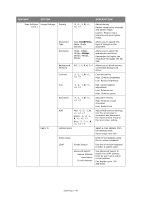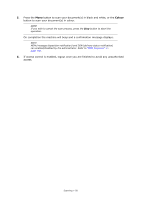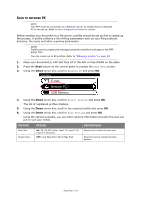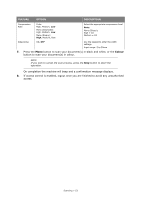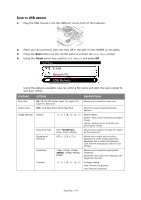Oki 62435901 User Manual - Page 52
Low: Reduce brightness
 |
View all Oki 62435901 manuals
Add to My Manuals
Save this manual to your list of manuals |
Page 52 highlights
FEATURE OPTION DESCRIPTION Image Settings File Name Subfolder Continue Scan Greyscale File Format Encrypted PDF Density -3, -2, -1, 0, +1, +2, +3 Document Type Background Removal Text, Text&Photo, Photo, Photo (Glossy) OFF, 1, 2, 3, 4, 5, 6 Resolution Contrast 75dpi, 100dpi, 150dpi, 200dpi, 300dpi, 400dpi, 600dpi -3, -2, -1, 0, +1, +2, +3 Hue -3, -2, -1, 0, +1, +2, +3 Saturation -3, -2, -1, 0, +1, +2, +3 RGB User defined User defined ON, OFF Red: -3, -2, -1, 0, +1, +2, +3 Green: -3, -2, -1, 0, +1, +2, +3 Blue: -3, -2, -1, 0, +1, +2, +3 ON, OFF Colour: PDF, TIFF, JPEG, XPS Mono (Grayscale): PDF, TIFF, JPEG, XPS Mono (Binary): PDF, TIFF, XPS Not Encrypt Encrypt Low, Medium, High Adjust density Darker: Keep colour intensity and darker image. Lighter: Reduce colour intensity and gives lighter image. Allows you to specify the type of images on the document. Allows you to block out the colour background of the image (assuming document has a colour background) such that the background colour is not printed. Allows you to select the appropriate resolution. Remember the higher the resolution the bigger the file size! Contrast setting High: Enhance brightness Low: Reduce brightness Red / green balance adjustment. Low: Enhance red. High: Enhance green. Saturation setting High: Enhance image sharpness Low: Reduce hue Adjust RGB contrast settings. Use the arrow keys to increment and decrement the values and to move to the next colour setting. Use the on-screen keyboard to enter an appropriate file name. Enter the subdirectory where the scanned document will be stored. Allows you to continue scanning more documents. Allows you to construct a single scan job from multiple individual sheets or originals. Refer to"Continuous scan mode" on page 94 for details. Select ON to print in grayscale. Select the appropriate file format. Select the appropriate encryption level. Scanning > 52