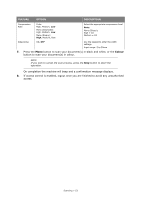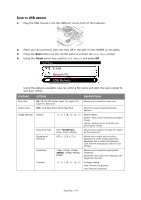Oki 62435901 User Manual - Page 57
Ctkey, Interface
 |
View all Oki 62435901 manuals
Add to My Manuals
Save this manual to your list of manuals |
Page 57 highlights
(c) Fax When the PC-Fax function is selected, the Actkey Utility executes PC Scan in accordance with your settings for "Scan to PC-Fax". The scanned image data is saved in the specified folder and is ready for the software to send as an attachment. Complete the data on screen and send. ACTKEY INTERFACE Double click the Actkey Icon on your desktop. The Actkey console (below) displays. The functions below, can now be controlled from the PC: > Scan to Application1 > Scan to Application2 > Scan to Folder > Scan to PC-Fax As the cursor passes over an icon, the parameters set for that icon appear in a text box. A single click will select that option. "Scan to Application2" works exactly the same as scan to Application1, simply allowing an alternative application to be selected. Scanning > 57