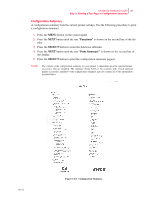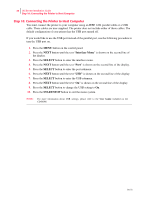Oki B6100n Guide: Installation (B6100) - Page 25
Push the paper tray completely into the printer., supply is low.
 |
View all Oki B6100n manuals
Add to My Manuals
Save this manual to your list of manuals |
Page 25 highlights
Oki B6100 Installation Guide 17 Step 6: Loading the Universal Paper Tray 10. Push the paper tray completely into the printer. Verify that the tray is properly seated. 11. Use the paper level indicator on the front right of the printer to determine when the paper supply is low. Oct 02

Oct 02
Oki B6100 Installation Guide
17
Step 6: Loading the Universal Paper Tray
10.
Push the paper tray completely into the printer.
Verify that the tray is properly seated.
11.
Use the paper level indicator on the front right of the printer to determine when the paper
supply is low.