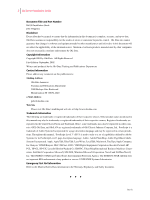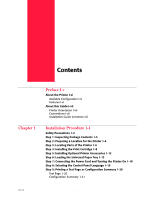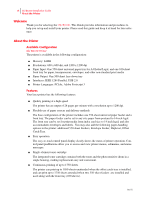Oki B6100n Guide: Installation (B6100) - Page 4
Understanding and Navigating the Control Panel, Menus 2-1, Troubleshooting 3-1, Appendix - printer drivers
 |
View all Oki B6100n manuals
Add to My Manuals
Save this manual to your list of manuals |
Page 4 highlights
2 Oki B6100 Installation Guide Step 10: Connecting the Printer to Host Computer 1-22 Step 11: Installing Printer Drivers 1-23 Overview 1-23 Windows 98 and Me (Parallel) 1-24 Windows XP (Parallel) 1-26 Windows 2000 (Parallel) 1-28 Windows NT (Parallel) 1-30 Windows 98 and Me (USB) 1-32 Windows 2000 (USB) 1-34 Windows XP (USB) 1-36 Network Printer Installation 1-38 MacOS 1-39 Step 12: Locating User Documentation 1-40 Step 13: Printing a Test Document 1-40 Step 14: Using the Printer 1-40 Step 15: Product Registration 1-41 Chapter 2 Understanding and Navigating the Control Panel Menus 2-1 Control Panel Features 2-3 Navigating the Control Panel Menus 2-6 Menu Structure 2-8 Chapter 3 Troubleshooting 3-1 Power On Problems 3-2 Warning Messages and Error Messages 3-3 Appendix A Customer Support and Part Numbers A-1 Oki Data on the Internet A-2 Service and Support A-3 Service Centers A-4 Oki Data Contact Locations A-5 Oki Part Numbers A-6 Oct 02