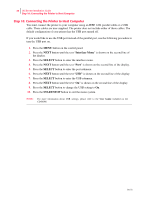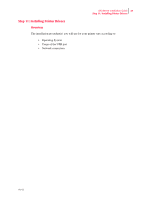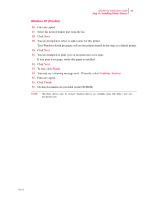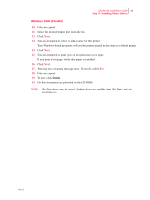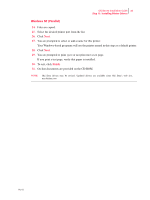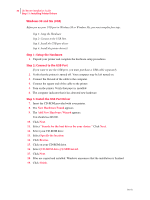Oki B6100n Guide: Installation (B6100) - Page 35
Finish, Continue Anyway, Windows XP Parallel - okidata printers
 |
View all Oki B6100n manuals
Add to My Manuals
Save this manual to your list of manuals |
Page 35 highlights
Oki B6100 Installation Guide 27 Step 11: Installing Printer Drivers Windows XP (Parallel) 26. Files are copied. 27. Select the desired printer port from the list. 28. Click Next. 29. You are prompted to select or add a name for this printer. Your Windows-based programs will use the printer named in this step as a default printer. 30. Click Next. 31. You are prompted to print (yes) or not print (no) a test page. If you print a test page, verify that paper is installed. 32. Click Next. 33. To exit, click Finish. 34. You may see a warning message next. If you do, select Continue Anyway. 35. Files are copied. 36. Click Finish. 37. On-line documents are provided on the CD-ROM. NOTE: Oki Data drivers may be revised. Updated drivers are available from Oki Data's web site, my.okidata.com Oct 02