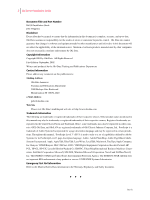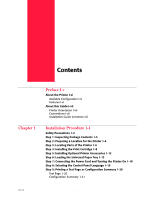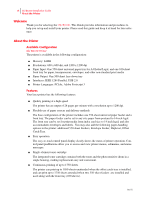Oki B6100n Guide: Installation (B6100) - Page 3
Contents, Preface I-v, Installation Procedure 1-1
 |
View all Oki B6100n manuals
Add to My Manuals
Save this manual to your list of manuals |
Page 3 highlights
Contents Chapter 1 Preface I-v About the Printer I-vi Available Configuration I-vi Features I-vi About this Guide I-vii Printer Orientation I-vii Conventions I-vii Installation Guide Contents I-vii Installation Procedure 1-1 Safety Precautions 1-2 Step 1: Inspecting Package Contents 1-3 Step 2: Preparing a Location for the Printer 1-4 Step 3: Locating Parts of the Printer 1-6 Step 4: Installing the Print Cartridge 1-8 Step 5: Installing Optional Printer Accessories 1-12 Step 6: Loading the Universal Paper Tray 1-13 Step 7: Connecting the Power Cord and Turning the Printer On 1-18 Step 8: Selecting the Control Panel Language 1-19 Step 9: Printing a Test Page or Configuration Summary 1-20 Test Page 1-20 Configuration Summary 1-21 Oct 02 Genicom