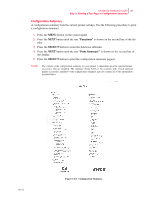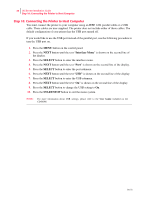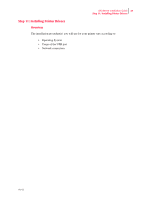Oki B6100n Guide: Installation (B6100) - Page 28
Step 9: Printing a Test or Configuration Summary, Test Functions, SELECT, Print Test
 |
View all Oki B6100n manuals
Add to My Manuals
Save this manual to your list of manuals |
Page 28 highlights
20 Oki B6100 Installation Guide Step 9: Printing a Test Page or Configuration Summary Step 9: Printing a Test Page or Configuration Summary Test Page Printing a test page verifies that the printer is operating correctly. Use the following procedure to print a test page. 1. Press the MENU button on the control panel. 2. Press the NEXT button until the text "Functions" is shown on the second line of the dis- play. 3. Press the SELECT button to enter the functions submenu. 4. Press the NEXT button until the text "Print Test" is shown on the second line of the dis- play. 5. Press the SELECT button to enter the print test submenu. 6. Press the NEXT button to toggle between "Single" and "Continuous". If you choose Single, the printer will print a single test page. If you choose Continuous, the printer will continue printing pages until you press the START/STOP button. 7. Press the SELECT button to print the test page(s). Figure 1-9: Test Page. Oct 02