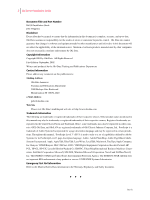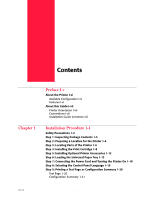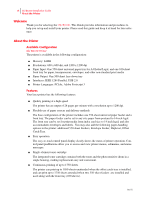Oki B6100n Guide: Installation (B6100) - Page 6
About the Printer, Available Configuration, Features, Printer Languages: PCL6e, Adobe Postscript 3 - oki
 |
View all Oki B6100n manuals
Add to My Manuals
Save this manual to your list of manuals |
Page 6 highlights
vi Oki B6100 Installation Guide About the Printer Welcome Thank you for selecting the Oki B6100. This Guide provides information and procedures to help you set up and install your printer. Please read this guide and keep it at hand for later reference. About the Printer Available Configuration Oki B6100 Printer The printer is available in the following configuration: ■ Memory: 64MB ■ Resolutions: 600 x 600 dpi, and 1200 x 1200 dpi ■ Paper Input: One 550-sheet universal paper tray for A4/Letter/Legal, and one 100-sheet front tray for paper, transparencies, envelopes, and other non-standard print media ■ Paper Output: One 500-sheet face-down tray ■ Interfaces: IEEE 1284 Parallel, USB 2.0 ■ Printer Languages: PCL6e, Adobe Postscript 3 Features Your laser printer has the following features: ■ Quality printing at a high speed The printer has an output of 26 pages per minute with a resolution up to 1200 dpi. ■ Flexible use of paper sources and delivery methods The base configuration of the printer includes one 550-sheet universal paper feeder and a front tray. The paper feeder can be set to any size paper from postcard to 14 inch legal. The front tray can be set for print media from index card size to 14 inch legal, and also accommodates envelopes and labels. You may also add the following paper-handling options to the printer: additional 550-sheet Feeders, Envelope Feeder, Duplexer, Offset Catch Tray. ■ Easy operation The easy-to-read control panel display clearly shows the status of printer operation. Control panel pushbuttons allow you to access and view printer menus, submenus, and status messages. ■ Single-element toner cartridge The integrated toner cartridge contains both the toner and the photosensitive drum in a single housing, making replacement easy and convenient. ■ Continuous printing of up to 1750 sheets The printer can print up to 1050 sheets unattended when the offset catch tray is installed, and can print up to 1750 sheets attended when two 550-sheet feeders are installed and used along with the front tray (100 sheets). Oct 02