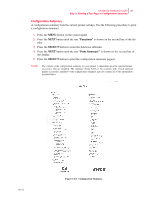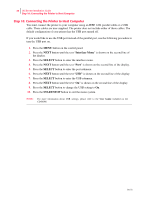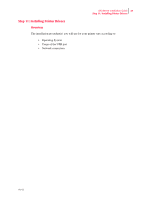Oki B6100n Guide: Installation (B6100) - Page 26
Step 7: Connecting the Power Cord and Turning the Printer On, Loading, Ready
 |
View all Oki B6100n manuals
Add to My Manuals
Save this manual to your list of manuals |
Page 26 highlights
18 Oki B6100 Installation Guide Step 7: Connecting the Power Cord and Turning the Printer On Step 7: Connecting the Power Cord and Turning the Printer On Use the following procedure to connect the power cord and turn the printer on. 1. Insert the power cord into the AC connector on the rear of the printer. 2. Verify that the power switch of the printer is in the [O] (off) position. Then, insert the plug of the power cord into the AC outlet. 3. Turn the printer on by pressing [ I ] on the power switch on the left front of the printer. The status message "Loading" appears on the display. This message indicates that the printer is warming up and is not ready to print. After about 65 seconds, the status message changes to "Ready", indicating that the printer is ready to print. Loading Ready NOTE: If an error message appears on the display after you turn the printer on, refer to Chapter 3,. Oct 02