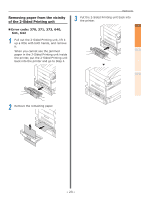Oki C941dn C911dn/C931dn/C941dn Troubleshooting Guide - Page 18
Match the paper guide with the paper., Set the print side for the removed
 |
View all Oki C941dn manuals
Add to My Manuals
Save this manual to your list of manuals |
Page 18 highlights
Troubleshooting Maintenance Paper jams 13 Slowly remove the remaining paper. 1 16 Match the paper guide with the paper. 2 14 Close the right side cover. 17 Set the print side for the removed paper to face up. 15 Open the MP tray. 18 Put the output unit back into the printer. Index - 18 -

-
18
-
Paper jams
Troubleshooting
1
2
Index
Maintenance
13
Slowly remove the remaining paper.
14
Close the right side cover.
15
Open the MP tray.
16
Match the paper guide with the paper.
17
Set the print side for the removed
paper to face up.
18
Put the output unit back into the printer.