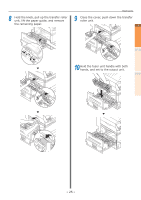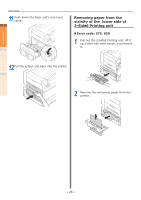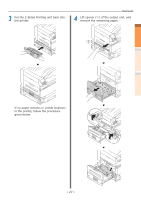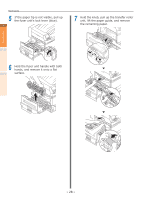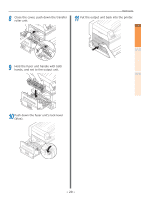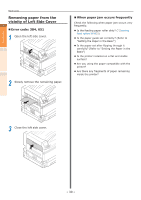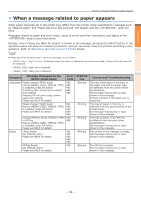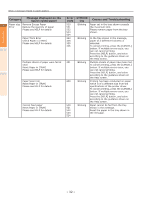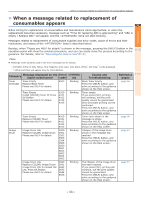Oki C941dn C911dn/C931dn/C941dn Troubleshooting Guide - Page 30
Removing paper from the, vicinity of Left Side Cover, Error code: 384
 |
View all Oki C941dn manuals
Add to My Manuals
Save this manual to your list of manuals |
Page 30 highlights
Troubleshooting Maintenance Paper jams Removing paper from the vicinity of Left Side Cover 1 „„Error code: 384, 651 1 Open the left side cover. 2 2 Slowly remove the remaining paper. „„When paper jam occurs frequently Check the following when paper jam occurs very frequently. zzIs the feeding paper roller dirty? ("Cleaning feed rollers"(P.83)) zzIs the paper guide set correctly? (Refer to "Setting the Paper in the Basic") zzIs the paper set after flipping through it carefully? (Refer to "Setting the Paper in the Basic") zzIs the printer installed on a flat and stable surface? zzAre you using the paper compatible with the printer? zzAre there any fragments of paper remaining inside the printer? 3 Close the left side cover. Index - 30 -

-
30
-
Paper jams
Troubleshooting
1
2
Index
Maintenance
Removing paper from the
vicinity of Left Side Cover
±
Error code: 384, 651
1
Open the left side cover.
2
Slowly remove the remaining paper.
3
Close the left side cover.
±
When paper jam occurs frequently
Check the following when paper jam occurs very
frequently.
z
Is the feeding paper roller dirty? (
“Cleaning
feed rollers”(P.83)
)
z
Is the paper guide set correctly? (Refer to
"Setting the Paper in the Basic")
z
Is the paper set after flipping through it
carefully? (Refer to "Setting the Paper in the
Basic")
z
Is the printer installed on a flat and stable
surface?
z
Are you using the paper compatible with the
printer?
z
Are there any fragments of paper remaining
inside the printer?