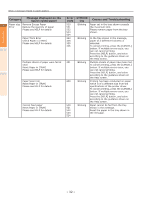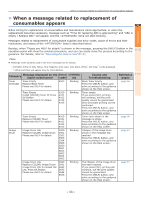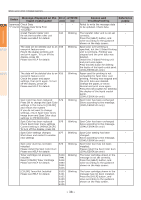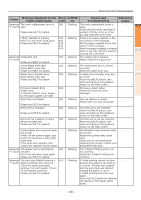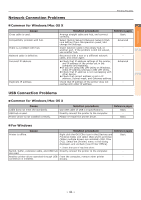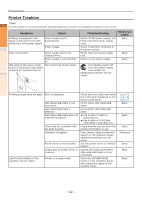Oki C941dn C911dn/C931dn/C941dn Troubleshooting Guide - Page 37
Causes and, Fuser Unit Not Installed
 |
View all Oki C941dn manuals
Add to My Manuals
Save this manual to your list of manuals |
Page 37 highlights
When some other message appears Index Message displayed on the Error liquid crystal panel code lamp Causes and Troubleshooting Reference pages Japanese Incompatible [COLOR] Toner 5540 Blinking Toner cartridge is not intended for - "k" column Please see HELP for details 5541 use with this printer model. 1 5542 Use a toner cartridge intended for Troubleshooting 5543 5544 use in this printer model. 5545 5500 5501 5502 5503 5504 5505 2 6140 6141 Maintenance 6142 6143 6144 6145 6200 6201 6202 6203 6204 6205 6240 Index 6241 6242 6243 6244 6245 7140 7141 7142 7143 7144 7145 Fuser Unit Regional Mismatch 6981 Blinking Fuser unit not intended for use - 6982 with this printer model. Please see HELP for details 6983 Use a fuser unit intended for use 6984 in this printer model. 6985 6986 6987 Belt Unit Regional Mismatch 6881 Blinking Belt unit not intended for use with - 6882 this printer model. Please see HELP for details 6883 Use a belt unit intended for use in 6884 this printer model. 6885 6886 Japanese Fuser Unit Not Installed "t" column Please see HELP for details 699 Blinking The fuser unit is not installed - properly. Press the [HELP] button, and solve according to the guidance shown on the Help screen. The Fuser Unit is not installed correctly 348 Blinking The fuser unit is not installed - Reset Fuser Unit 320 correctly. Please see HELP for details Install the fuser unit correctly. Receiving Data Timeout 519 To turn off the display, press OK Please see HELP for details Blinking A data receipt timeout occurred. Increase the length of timeout print setting. [Advanced] > [List of Setting Items of the Device Settings Screen] > [Timeout Printing] - 37 -