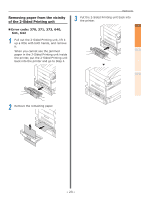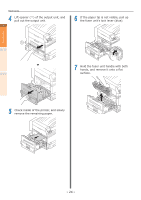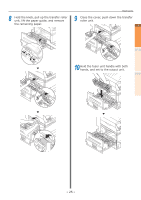Oki C941dn C911dn/C931dn/C941dn Troubleshooting Guide - Page 20
operation direction., the opposite direction from the paper
 |
View all Oki C941dn manuals
Add to My Manuals
Save this manual to your list of manuals |
Page 20 highlights
Troubleshooting Maintenance Paper jams 5 If there is no remaining paper in the fuser unit then pull up the fuser unit's 1 lock lever (blue). 8 Hold the fuser unit handle with both hands, and set to the output unit. 2 6 Hold the fuser unit handle with both hands, and remove it onto a flat surface. 9 Push down the fuser unit's lock lever (blue). 7 Lift up the fuser unit's jam release lever (blue), and slowly pull the paper out in the opposite direction from the paper operation direction. 10 Put the output unit back into the printer. Index - 20 -

-
20
-
Paper jams
Troubleshooting
1
2
Index
Maintenance
5
If there is no remaining paper in the
fuser unit then pull up the fuser unit's
lock lever (blue).
6
Hold the fuser unit handle with both
hands, and remove it onto a flat
surface.
7
Lift up the fuser unit's jam release lever
(blue), and slowly pull the paper out in
the opposite direction from the paper
operation direction.
8
Hold the fuser unit handle with both
hands, and set to the output unit.
9
Push down the fuser unit's lock lever
(blue).
10
Put the output unit back into the printer.