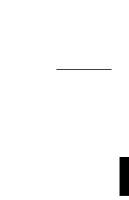Oki PM4410 Users' Guide OkiLAN 6100e+ - Page 161
Overview, Before You Start
 |
View all Oki PM4410 manuals
Add to My Manuals
Save this manual to your list of manuals |
Page 161 highlights
Section 5 - Chapter 1 - Introduction Chapter 1 Introduction Overview OkiLAN 6100e+ replaces a dedicated PC running PCPRINT. First, the OkiLAN 6100e+ logs on to the network as a user and opens a connection with a print service. The OkiLAN 6100e+ then accepts print jobs from a Banyan VINES server. The OkiNet for VINES utility (VPMAN) allows you to configure the OkiLAN 6100e+ to accept print jobs. OkiNet for VINES also provides status information regarding your current configuration or printer status. Note: The PCPRINT option must be installed on the server(s) where the printer services reside. OkiLAN 6100e+ supports Banyan VINES version 5.0 and higher. Before You Start • Install the OkiLAN 6100e+ hardware and connect the cabling-see Section I. • Write down the serial number and Ethernet address of the OkiLAN 6100e+. • Install the VINES Management Utilities - see Section I. • Advise users of possible disruption during installation. • To configure the OkiLAN 6100e+ using the OkiNet for VINES utility, you must have the appropriate access rights. If you do not have access rights, you will only be able to view status information. Banyan VINES OKI OkiLAN 6100e+ User's Guide V - 3