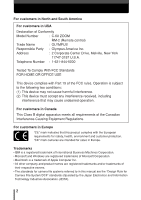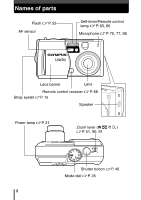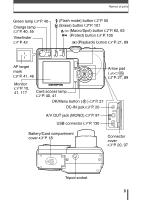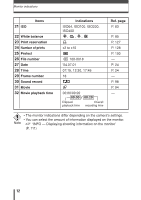7
Contents
CARD SETUP — Formatting cards
. . . . . . . . . . . . . . . . . . . . . . . . . . . 115
Monitor brightness adjustment
. . . . . . . . . . . . . . . . . . . . . . . . . . . . . 117
Beep — Setting the warning tone
. . . . . . . . . . . . . . . . . . . . . . . . . . . 117
SHUTTER SOUND — Setting the shutter sound
. . . . . . . . . . . . . . . . . . 118
VOLUME — Adjusting the playback volume. . . . . . . . . . . . . . . . . . . . . . 119
PW ON/OFF SETUP — Power on/off display/
sound volume setting . . . . . . . . . . . . . . . . . . . . . . . . . . . . . . . . . . . . . . . 120
REC VIEW — Checking the picture immediately after shooting. . . . . . 121
SLEEP — Sleep timer . . . . . . . . . . . . . . . . . . . . . . . . . . . . . . . . . . . . . . . . 122
VIDEO OUT — Selecting the video signal type
. . . . . . . . . . . . . . . . . . . 122
FILE NAME — Assigning a file name
. . . . . . . . . . . . . . . . . . . . . . . . . . . 123
PIXEL MAPPING — Checking the image processing functions . . . . . . 124
8 Print setting (DPOF)
125
How to print pictures
. . . . . . . . . . . . . . . . . . . . . . . . . . . . . . . . . . . . . . . . 125
Applying print reservation to a card
. . . . . . . . . . . . . . . . . . . . . . . . . 127
9 Direct printing (PictBridge)
129
Using the direct printing function . . . . . . . . . . . . . . . . . . . . . . . . . . . . . . 129
Connecting the camera to a printer. . . . . . . . . . . . . . . . . . . . . . . . . . . . . 130
Printing pictures . . . . . . . . . . . . . . . . . . . . . . . . . . . . . . . . . . . . . . . . . . . . 131
Printing basics. . . . . . . . . . . . . . . . . . . . . . . . . . . . . . . . . . . . . . . . . . . . . 132
PRINT mode/MULTI PRINT mode
. . . . . . . . . . . . . . . . . . . . . . . . . . . . . 133
ALL PRINT mode
. . . . . . . . . . . . . . . . . . . . . . . . . . . . . . . . . . . . . . . . . . 137
ALL INDEX mode/PRINT ORDER mode. . . . . . . . . . . . . . . . . . . . . . . . . 139
Exiting direct printing . . . . . . . . . . . . . . . . . . . . . . . . . . . . . . . . . . . . . . . . 141
If an error code is displayed. . . . . . . . . . . . . . . . . . . . . . . . . . . . . . . . . . . 142
10 Miscellaneous
143
Error codes
. . . . . . . . . . . . . . . . . . . . . . . . . . . . . . . . . . . . . . . . . . . . . . . . 143
Troubleshooting
. . . . . . . . . . . . . . . . . . . . . . . . . . . . . . . . . . . . . . . . . . . . 145
Menu directory. . . . . . . . . . . . . . . . . . . . . . . . . . . . . . . . . . . . . . . . . . . . . . 154
Camera maintenance
. . . . . . . . . . . . . . . . . . . . . . . . . . . . . . . . . . . . . . . . 161
How to replace the battery (CR2025) of the remote control device
. . . . 162
Specifications
. . . . . . . . . . . . . . . . . . . . . . . . . . . . . . . . . . . . . . . . . . . . . . 163
Glossary. . . . . . . . . . . . . . . . . . . . . . . . . . . . . . . . . . . . . . . . . . . . . . . . . . . 165
Index . . . . . . . . . . . . . . . . . . . . . . . . . . . . . . . . . . . . . . . . . . . . . . . . . . . . . . 168