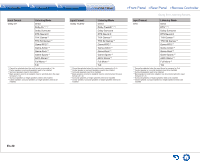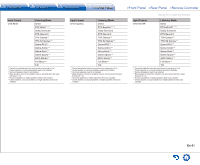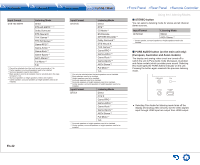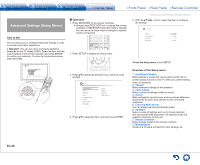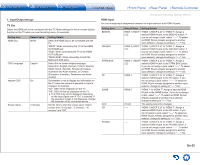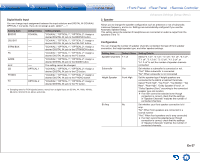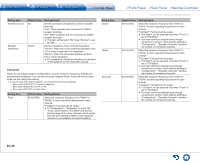Onkyo TX-NR747 User Manual - Page 65
Checking the Input Format, En-33
 |
View all Onkyo TX-NR747 manuals
Add to My Manuals
Save this manual to your list of manuals |
Page 65 highlights
Checking the Input Format While audio from the player is being input, press DISPLAY on the remote controller several times to switch the information shown on the main unit display. For example, if "Dolby D 5.1" is displayed, the Dolby Digital 5.1 ch signals are being input. ●● The number of channels is not displayed when the input signal is "Dolby Atmos" format. Using the Listening Modes En-33

Using the Listening Modes
En-33
Checking the Input Format
While audio from the player is being input, press DISPLAY
on the remote controller several times to switch the
information shown on the main unit display. For example, if
"Dolby D 5.1" is displayed, the Dolby Digital 5.1 ch signals
are being input.
●
The number of channels is not displayed when the input
signal is "Dolby Atmos" format.