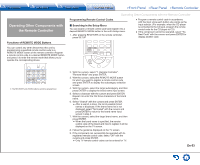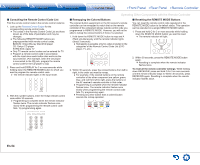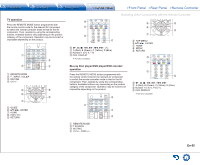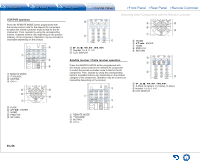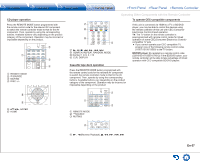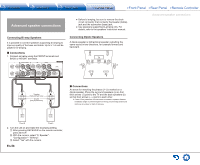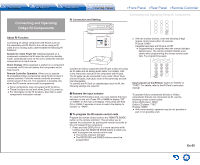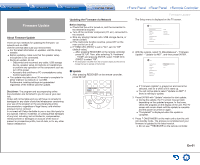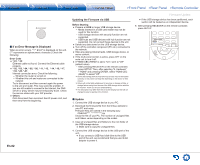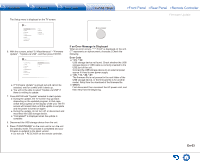Onkyo TX-NR747 User Manual - Page 90
Advanced speaker connections, Connecting Bi-amp Speakers, Connections
 |
View all Onkyo TX-NR747 manuals
Add to My Manuals
Save this manual to your list of manuals |
Page 90 highlights
Advanced speaker connections Connecting Bi-amp Speakers It is possible to connect speakers supporting bi-amping to improve quality of the bass and treble. Up to 5.1 ch will be played in bi-amping. „„Connections 1. Connect as below using the FRONT terminals and BACK or HEIGHT terminals. ●● Before bi-amping, be sure to remove the shortcircuit connector that connects the tweeter (treble) jack and the subwoofer (bass) jack. ●● Use speakers supporting bi-amping only. For details, refer to the speakers' instruction manual. Connecting Dipole Speakers A dipole speaker is bidirectional speaker outputting the same sound in two directions, for example forward and backward. TV a a b b Tweeter (high pitched tone) Woofer (low pitched tone) „„Connections An arrow for matching the phases () is marked on a dipole speaker. Place the surround speakers (a) so that their arrows ( ) point to the TV and the back speakers (b) so that their arrows ( ) point to each other. ½½Phase: If the phases do not match due to mistake in speaker distance, installation angle or positive/negative of wiring, sound image and sound field may be unclear or hard of listening. Front R Front L 2. Turn the unit on and make the bi-amping setting. 1 After pressing RECEIVER on the remote controller, press SETUP. 2 With the cursors, select "2. Speaker" "Configuration" - "Bi-Amp". 3 Select "Yes" with the cursors. En-58 Advanced speaker connections