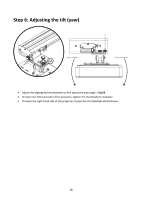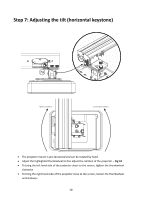Optoma EH319UST User manual - Page 14
Step 2: Attach the projector to the mount plate
 |
View all Optoma EH319UST manuals
Add to My Manuals
Save this manual to your list of manuals |
Page 14 highlights
Step 2: Attach the projector to the mount plate Place the projector on a soft clean surface Position the pre-assembled mounting plate on top of the projector Insert 5xA (M4 x 10mm) screws from the fixing kit, tighten with a posidrive screwdriver 14

14
Step 2: Attach the projector to the mount plate
Place the projector on a soft clean surface
Position the pre-assembled mounting plate on top of the projector
Insert
5xA
(M4 x 10mm) screws from the fixing kit, tighten with a posidrive
screwdriver