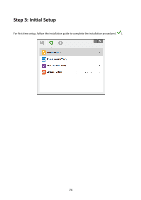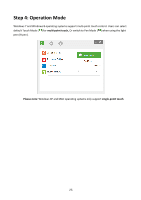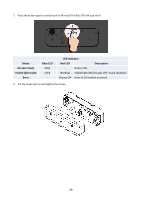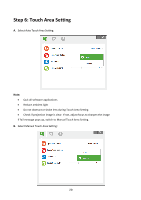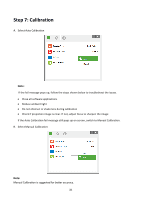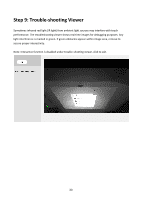Optoma EH319UST User manual - Page 28
LED indicator, Blue LED, Red LED, Description, IR Laser mode, Visible light mode, Error
 |
View all Optoma EH319UST manuals
Add to My Manuals
Save this manual to your list of manuals |
Page 28 highlights
7. Press the button again to switch back to IR mode (The Blue LED will stay solid) Mode IR Laser mode Visible light mode Error Blue LED Solid Solid -- LED indicator Red LED Description -- IR laser ON Blinking Visible light ON (IR Laser OFF, touch disabled) Always ON Error of LD module occurred. 8. Put top cover back on and tighten the screws. 28

28
7.
Press the button again to switch back to IR mode (The Blue LED will stay solid)
LED indicator
Mode
Blue LED
Red LED
Description
IR Laser mode
Solid
--
IR laser ON
Visible light mode
Solid
Blinking
Visible light ON (IR Laser OFF, touch disabled)
Error
--
Always ON
Error of LD module occurred.
8.
Put top cover back on and tighten the screws.