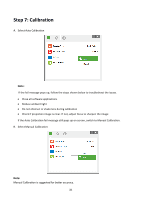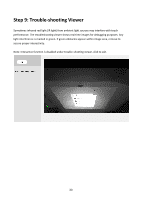Optoma EH319UST User manual - Page 35
Re-plug USB cable from PC.
 |
View all Optoma EH319UST manuals
Add to My Manuals
Save this manual to your list of manuals |
Page 35 highlights
Q3 Why is the utility icon ( ) red and not green ( / )? A: Red icon ( ) indicates a failed connection. This may be caused by the following: 1. Unplug/re-plug in the USB cable and check again. 2. Switch to another USB port and check again. 3. Restart your computer and check again. 4. Go to Power Options in Control Panel; check USB selective suspend settings status in USB settings under Advance Settings. Switch to "Disabled". 5. Go to official website of the laptop/PC manufacturer, and update the USB driver to the latest version. 6. Go to official website of the laptop/PC manufacturer, and update the BIOS driver to the latest version. 7. Use the USB cable included with your projector and check again. If an USB extension is needed, please contact your distributor. 8. The USB port of your computer may not be working. Please contact your IT staff. Q4 What to do when there is only single touch point? A: 1. Re-plug USB cable from PC. 2. Go to "Control Panel" and make sure "Tablet PC Components" is selected. 35