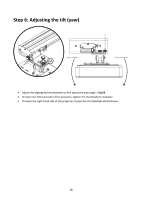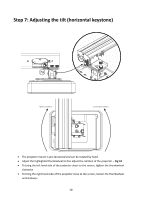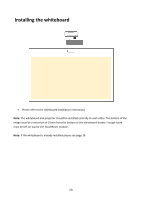Optoma EH319UST User manual - Page 15
Step 3: Attach the projector to the mount
 |
View all Optoma EH319UST manuals
Add to My Manuals
Save this manual to your list of manuals |
Page 15 highlights
Step 3: Attach the projector to the mount Lift the projector and mounting plate in to position - Fig 3A Lift the projector so the two hooks slip over the protrusions on the black molding - Fig 3B Position the washer C and teardrop shaped locking washer D against the hooks - Fig 3C Insert bolt B (M8 x 75mm) and tighten it using the one of the allen keys provided - Fig 3D 15

15
Step 3: Attach the projector to the mount
Lift the projector and mounting plate in to position
–
Fig 3A
Lift the projector so the two hooks slip over the protrusions on the black molding
–
Fig 3B
Position the washer
C
and teardrop shaped locking washer
D
against the hooks
–
Fig 3C
Insert bolt
B
(M8 x 75mm) and tighten it using the one of the allen keys provided
–
Fig 3D