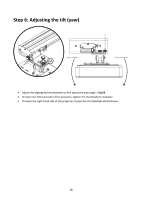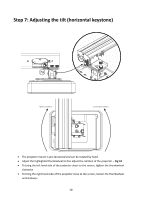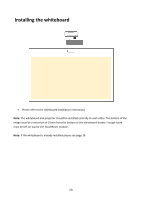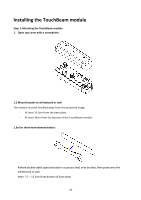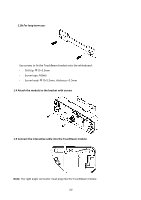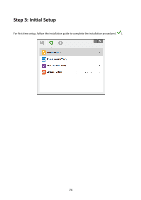Optoma EH319UST User manual - Page 19
Step 7: Adjusting the tilt horizontal keystone
 |
View all Optoma EH319UST manuals
Add to My Manuals
Save this manual to your list of manuals |
Page 19 highlights
Step 7: Adjusting the tilt (horizontal keystone) The projector mount is pre-tensioned and can be rotated by hand Adjust the highlighted thumbwheel to fine adjust the rotation of the projector - Fig 7A To bring the left hand side of the projector closer to the screen, tighten the thumbwheel clockwise To bring the right hand side of the projector close to the screen, loosen the thumbwheel anticlockwise 19

19
Step 7: Adjusting the tilt (horizontal keystone)
The projector mount is pre-tensioned and can be rotated by hand
Adjust the highlighted thumbwheel to fine adjust the rotation of the projector
–
Fig 7A
To bring the left hand side of the projector closer to the screen, tighten the thumbwheel
clockwise
To bring the right hand side of the projector close to the screen, loosen the thumbwheel
anticlockwise