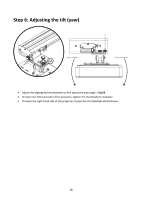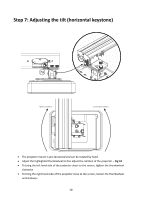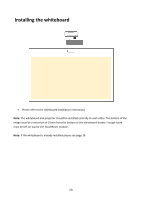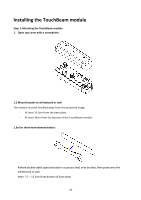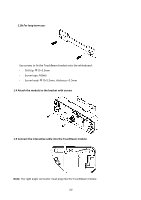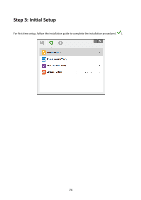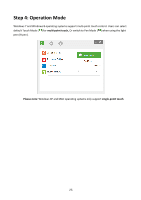Optoma EH319UST User manual - Page 20
Installing the whiteboard
 |
View all Optoma EH319UST manuals
Add to My Manuals
Save this manual to your list of manuals |
Page 20 highlights
Installing the whiteboard Please refer to the whiteboard installation instructions Note: The whiteboard and projector should be installed centrally to each other. The bottom of the image must be a minimum of 10mm from the bottom of the whiteboard border. Enough room must be left on top for the TouchBeam module. Note: If the whiteboard is already installed please see page 36 20

20
Installing the whiteboard
Please refer to the whiteboard installation instructions
Note:
The whiteboard and projector should be installed centrally to each other. The bottom of the
image must be a minimum of 10mm from the bottom of the whiteboard border. Enough room
must be left on top for the TouchBeam module.
Note:
If the whiteboard is already installed please see page 36