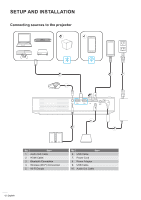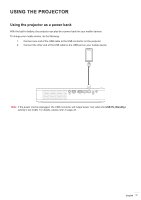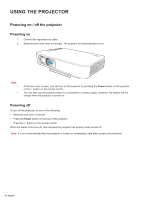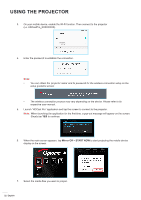Optoma LH150 LH150 UM EN 022020 - Page 17
Using the projector as a power bank, USB 5V Standby
 |
View all Optoma LH150 manuals
Add to My Manuals
Save this manual to your list of manuals |
Page 17 highlights
USING THE PROJECTOR Using the projector as a power bank With the built-in battery, the projector can also be a power bank for your mobile devices. To charge your mobile device, do the following: 1. Connect one end of the USB cable to the USB connector on the projector. 2. Connect the other end of the USB cable to the USB port on your mobile device. Note: If the power cord is unplugged, the USB connector will output power only when the USB 5V (Standby) setting is set to On. For details, please refer to page 33. English 17

English
17
USING THE PROJECTOR
Using the projector as a power bank
With the built-in battery, the projector can also be a power bank for your mobile devices.
To charge your mobile device, do the following:
1.
Connect one end of the USB cable to the USB connector on the projector.
2.
Connect the other end of the USB cable to the USB port on your mobile device.
Note:
If the power cord is unplugged, the USB connector will output power only when the
USB 5V (Standby)
setting is set to
On
. For details, please refer to page 33.