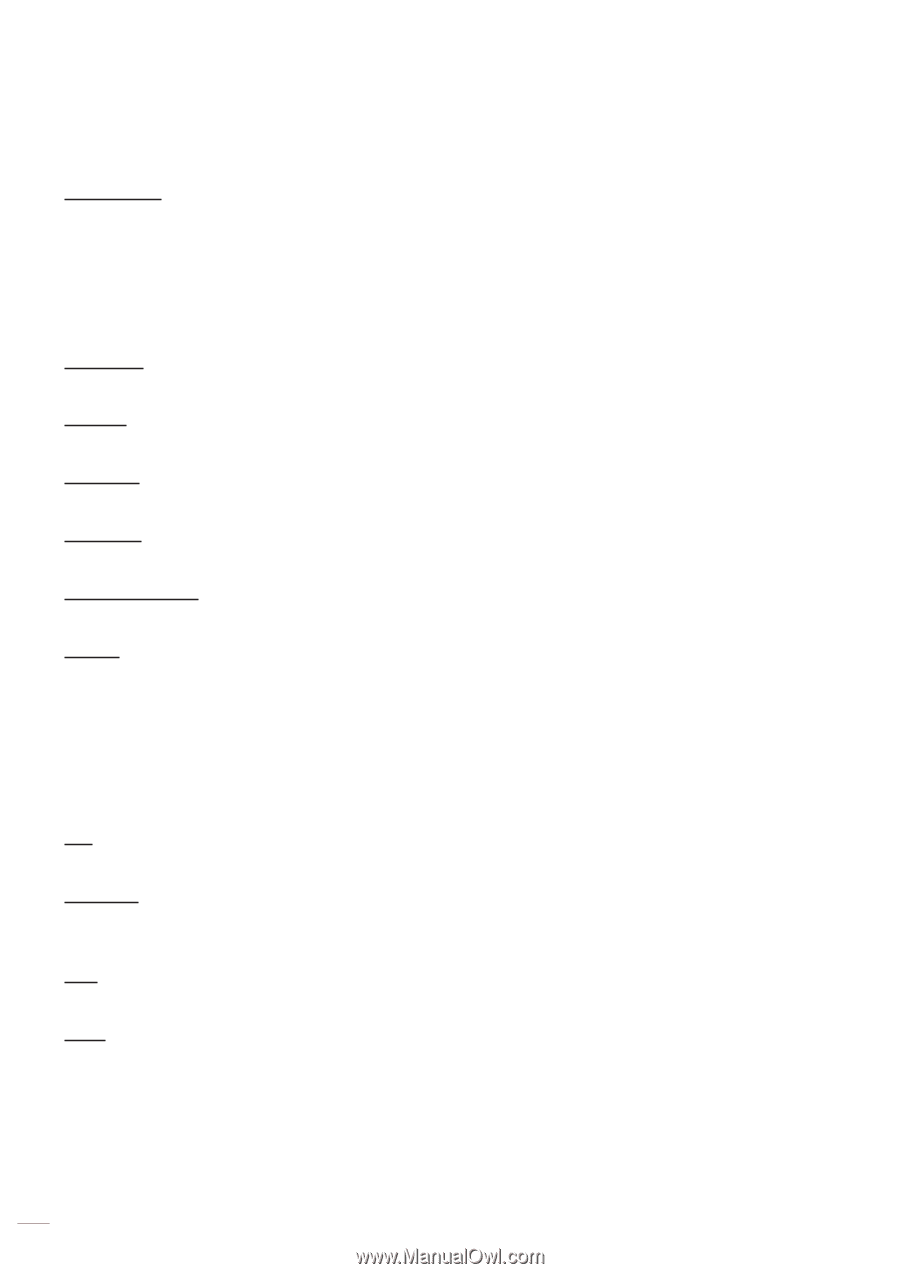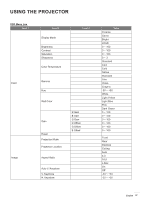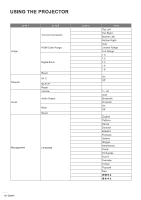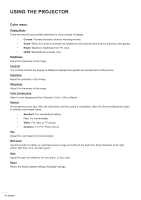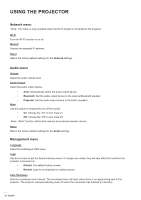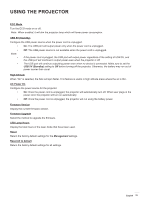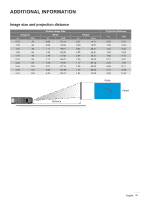Optoma LH150 LH150 UM EN 022020 - Page 30
Color menu, Display Mode, Cinema, Bright, Brightness, Contrast, Saturation, Sharpness
 |
View all Optoma LH150 manuals
Add to My Manuals
Save this manual to your list of manuals |
Page 30 highlights
USING THE PROJECTOR Color menu Display Mode There are many factory presets optimized for various types of images. ‡‡ Cinema: Provides the best colors for watching movies. ‡‡ Game: Select this mode to increase the brightness and response time level for enjoying video games. ‡‡ Bright: Maximum brightness from PC input. ‡‡ sRGB: Standardized accurate color. Brightness Adjust the brightness of the image. Contrast The contrast controls the degree of difference between the lightest and darkest parts of the picture. Saturation Adjust the saturation of the image. Sharpness Adjust the sharpness of the image. Color Temperature Select a color temperature from Standard, Cool, Cold, or Native. Gamma Set up gamma curve type. After the initial setup and fine tuning is completed, utilize the Gamma Adjustment steps to optimize your image output. ‡‡ Standard: For standardized setting. ‡‡ Film: For home theater. ‡‡ Video: For video or TV source. ‡‡ Graphics: For PC / Photo source. Hue Adjust the color balance of red and green. Wall Color Use this function to obtain an optimized screen image according to the wall color. Select between white, light yellow, light blue, pink, and dark green. Gain Adjust the gain and offset for the red, green, or blue color. Reset Return the factory default settings the Color settings. 30 English