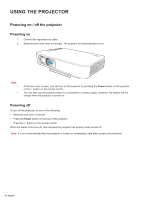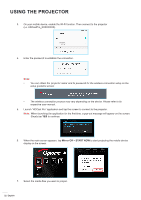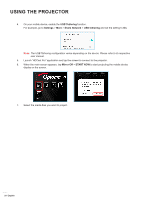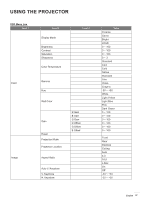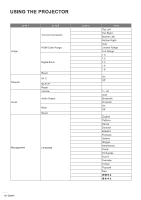Optoma LH150 LH150 UM EN 022020 - Page 23
Using the USB display function, USB Display
 |
View all Optoma LH150 manuals
Add to My Manuals
Save this manual to your list of manuals |
Page 23 highlights
USING THE PROJECTOR Using the USB display function Select USB Display to project your mobile device display to the projector using the USB cable connection. 1. When using USB Display function for the first time, download and install the HDCast Pro application into your mobile device. 2. Connecting your mobile device with the projector using the USB cable. 3. On the projector, select USB Display. The setup guideline screen appears. English 23

English
23
USING THE PROJECTOR
Using the USB display function
Select
USB Display
to project your mobile device display to the projector using the USB cable connection.
1.
When using USB Display function for the first time, download and install the HDCast Pro application
into your mobile device.
2.
Connecting your mobile device with the projector using the USB cable.
3.
On the projector, select
USB Display
.
The setup guideline screen appears.