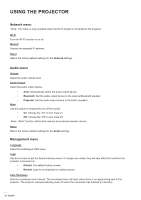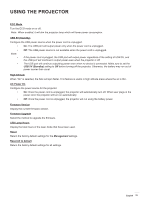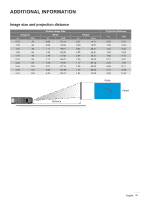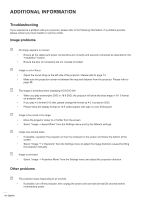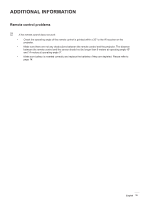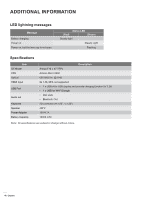Optoma LH150 LH150 UM EN 022020 - Page 37
IR remote codes, Custom Code, Data Code, Description, Byte 1
 |
View all Optoma LH150 manuals
Add to My Manuals
Save this manual to your list of manuals |
Page 37 highlights
ADDITIONAL INFORMATION IR remote codes Key Power on / off Volume + Volume Mute Return Display Mode Home Bluetooth Custom Code Byte 1 Byte 2 3B C4 3B C4 3B C4 3B C4 3B C4 3B C4 3B C4 3B C4 Settings 3B C4 Up Down Left Right OK 3B C4 3B C4 3B C4 3B C4 OK 3B C4 Data Code Byte 3 00 0A 08 Description Refer to the "Power On/ Off the Projector" section on page 18. Press to increase the volume. Press to decrease the volume. 41 Press to turn off/on the projector built-in speaker. 0E Press to return to the previous page. 02 Press to switch the display mode. 14 Press to return to the Home screen. 16 Press to open the Bluetooth menu. 0C Press to open the Settings menu. To exit the menu, press again. 0D 15 Use to select items or make 10 adjustments to your selection. 12 11 Confirm your item selection. English 37