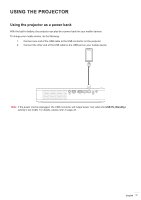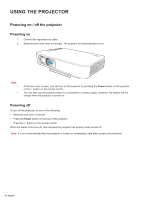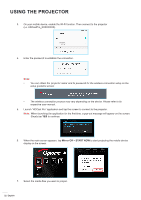Optoma LH150 LH150 UM EN 022020 - Page 18
Powering on / off the projector, Powering
 |
View all Optoma LH150 manuals
Add to My Manuals
Save this manual to your list of manuals |
Page 18 highlights
USING THE PROJECTOR Powering on / off the projector Powering on 1. Connect the signal/source cable. 2. Slide the lens cover lever to the right. The projector will automatically turn on. Note: ‡‡ ‡‡ If the lens cover is open, you can turn on the projector by pressing the Power button on the projector or the button on the remote control. You can also use the projector when it is connected to a power supply. However, the battery will not charge when the projector is turned on. Powering off To turn off the projector, do one of the following: ‡‡ Slide the lens cover to the left. ‡‡ Press the Power button on the rear of the projector. ‡‡ Press the button on the remote control. When the status LED turns off, this indicates the projector has properly been turned off. Note: It is not recommended that the projector is turned on immediately, right after a power off procedure. 18 English