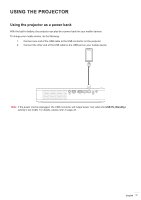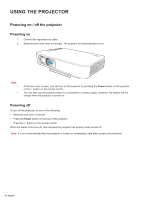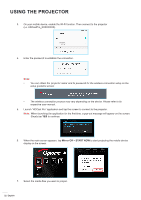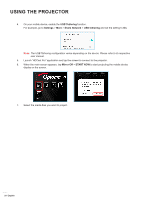Optoma LH150 LH150 UM EN 022020 - Page 20
Selecting an input source, Wireless media streaming
 |
View all Optoma LH150 manuals
Add to My Manuals
Save this manual to your list of manuals |
Page 20 highlights
USING THE PROJECTOR Selecting an input source The projector enables you to connect various input sources using cable connections, wireless network, or Bluetooth. To change the input source: 1. Connect the signal/source cable. 2. Press the or button to select the desired input source and press the OK button to confirm the selection. Note: ‡‡ ‡‡ ‡‡ HDMI 1 HDMI 2 USB Display Wi-Fi Display For connecting sources to the projector, please refer to page page 12. For more information about the wireless connections, please refer to the "Wireless media streaming" or "Connecting to a wireless speaker" section. For more information about the USB display connection, please refer to the "Using the USB display function" section. 20 English

English
20
USING THE PROJECTOR
Selecting an input source
The projector enables you to connect various input sources using cable connections, wireless network, or
Bluetooth.
To change the input source:
1.
Connect the signal/source cable.
2.
Press the
or
button to select the desired input source and press the
OK
button to confirm the
selection.
HDMI 1
Wi-Fi Display
USB Display
HDMI 2
Note:
±
For connecting sources to the projector, please refer to
page page 12
.
±
For more information about the wireless connections, please refer to the
“Wireless media streaming”
or
“Connecting to a wireless speaker” section.
±
For more information about the USB display connection, please refer to the
“Using the USB display
function” section
.