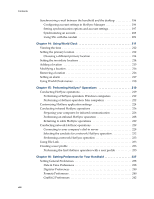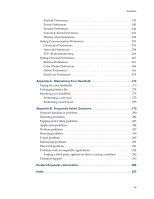Contents
iv
Importing data . . . . . . . . . . . . . . . . . . . . . . . . . . . . . . . . . . . . . . . . . . . . . . . . . . . . . 28
Importing data from a Windows computer . . . . . . . . . . . . . . . . . . . . . . . . . . 28
Importing data from a Mac computer
. . . . . . . . . . . . . . . . . . . . . . . . . . . . . . 29
Chapter 4:
Working with Applications . . . . . . . . . . . . . . . . . . . . . . . . . . . . . 31
Opening applications
. . . . . . . . . . . . . . . . . . . . . . . . . . . . . . . . . . . . . . . . . . . . . . . 31
Opening expansion card applications . . . . . . . . . . . . . . . . . . . . . . . . . . . . . . . 32
Switching between applications
. . . . . . . . . . . . . . . . . . . . . . . . . . . . . . . . . . . . . . 32
Categorizing applications
. . . . . . . . . . . . . . . . . . . . . . . . . . . . . . . . . . . . . . . . . . . 33
Copying applications to or from an expansion card
. . . . . . . . . . . . . . . . . . . . . 34
Selecting copy settings
. . . . . . . . . . . . . . . . . . . . . . . . . . . . . . . . . . . . . . . . . . . . . . 36
Using menus
. . . . . . . . . . . . . . . . . . . . . . . . . . . . . . . . . . . . . . . . . . . . . . . . . . . . . . 36
Graffiti 2 menu commands . . . . . . . . . . . . . . . . . . . . . . . . . . . . . . . . . . . . . . . . 37
Performing common tasks . . . . . . . . . . . . . . . . . . . . . . . . . . . . . . . . . . . . . . . . . . . 38
Creating records . . . . . . . . . . . . . . . . . . . . . . . . . . . . . . . . . . . . . . . . . . . . . . . . . 38
Editing records . . . . . . . . . . . . . . . . . . . . . . . . . . . . . . . . . . . . . . . . . . . . . . . . . . 39
Deleting records . . . . . . . . . . . . . . . . . . . . . . . . . . . . . . . . . . . . . . . . . . . . . . . . . 40
Purging records
. . . . . . . . . . . . . . . . . . . . . . . . . . . . . . . . . . . . . . . . . . . . . . . . . 41
Categorizing records . . . . . . . . . . . . . . . . . . . . . . . . . . . . . . . . . . . . . . . . . . . . . 41
Finding information . . . . . . . . . . . . . . . . . . . . . . . . . . . . . . . . . . . . . . . . . . . . . . 44
Sorting lists of records . . . . . . . . . . . . . . . . . . . . . . . . . . . . . . . . . . . . . . . . . . . . 47
Attaching notes . . . . . . . . . . . . . . . . . . . . . . . . . . . . . . . . . . . . . . . . . . . . . . . . . . 48
Choosing fonts
. . . . . . . . . . . . . . . . . . . . . . . . . . . . . . . . . . . . . . . . . . . . . . . . . . 49
Receiving alerts . . . . . . . . . . . . . . . . . . . . . . . . . . . . . . . . . . . . . . . . . . . . . . . . . . 50
Hiding or masking private records . . . . . . . . . . . . . . . . . . . . . . . . . . . . . . . . . 51
Installing and removing applications . . . . . . . . . . . . . . . . . . . . . . . . . . . . . . . . . . 51
Installing files and add-on applications
. . . . . . . . . . . . . . . . . . . . . . . . . . . . . 51
Installing applications and files on a Windows computer
. . . . . . . . . . . . . 52
Palm Quick Install tips
. . . . . . . . . . . . . . . . . . . . . . . . . . . . . . . . . . . . . . . . . . . 55
Installing applications and files on a Mac computer
. . . . . . . . . . . . . . . . . . 56
Removing applications
. . . . . . . . . . . . . . . . . . . . . . . . . . . . . . . . . . . . . . . . . . . 58
Removing Palm Desktop software
. . . . . . . . . . . . . . . . . . . . . . . . . . . . . . . . . 58
Chapter 5:
Using Calendar . . . . . . . . . . . . . . . . . . . . . . . . . . . . . . . . . . . . . . . 61
Working in Agenda View
. . . . . . . . . . . . . . . . . . . . . . . . . . . . . . . . . . . . . . . . . . . 62
Setting Agenda View display options . . . . . . . . . . . . . . . . . . . . . . . . . . . . . . . 62
Working in Day View . . . . . . . . . . . . . . . . . . . . . . . . . . . . . . . . . . . . . . . . . . . . . . . 63
Setting Day View display options . . . . . . . . . . . . . . . . . . . . . . . . . . . . . . . . . . 63
Scheduling an event . . . . . . . . . . . . . . . . . . . . . . . . . . . . . . . . . . . . . . . . . . . . . . 64