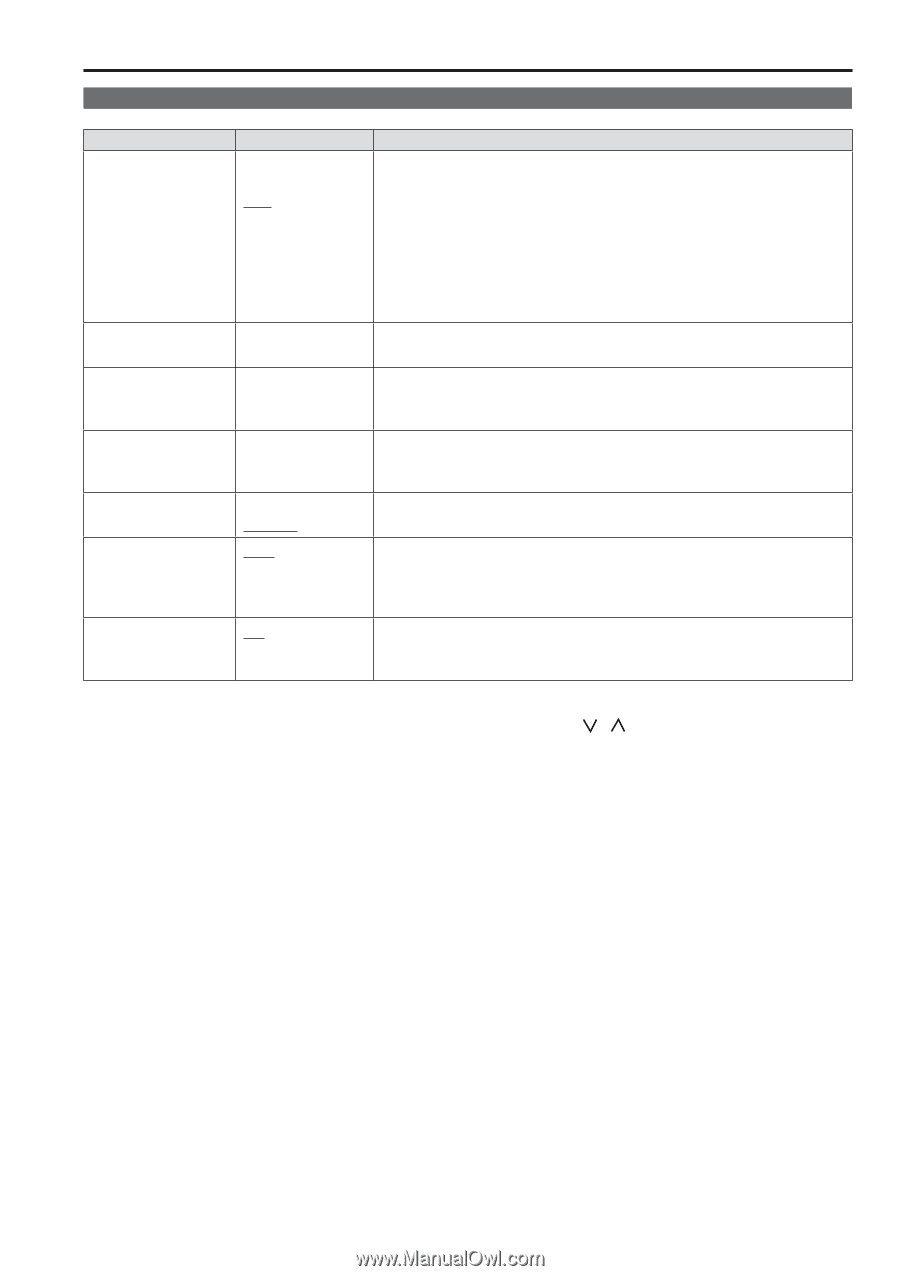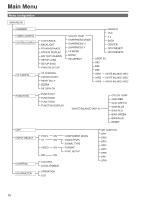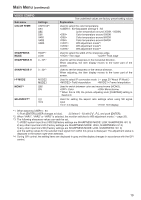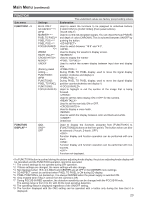Panasonic BTLH80W BTLH80W User Guide - Page 19
Video Config
 |
View all Panasonic BTLH80W manuals
Add to My Manuals
Save this manual to your list of manuals |
Page 19 highlights
Main Menu (continued) VIDEO CONFIG Sub menu COLOR TEMP. Settings USER 63∗1 D93 D65 D56 VAR1 VAR2 VAR3 SHARPNESS MODE SHARPNESS H HIGH∗3 LOW 0 - 30∗3 SHARPNESS V 0 - 30∗3 I-P MODE MONO∗4 MODE2 MODE1 OFF ON SD ASPECT∗4 4:3 16:9 The underlined values are factory preset setting values. Explanation Used to select the color temperature. Adjustable settings 0 - 63 (color temperature around 3000K - 9300K) Color temperature around 9300K Color temperature around 6500K Color temperature around 5600K WB adjustment mode∗2 WB adjustment mode∗2 WB adjustment mode∗2 Used to select the width of the sharpness edge. Thin edge Thick edge Used to set the sharpness in the horizontal direction. When adjusting, the item display moves to the lower part of the screen. Used to set the sharpness in the vertical direction. When adjusting, the item display moves to the lower part of the screen. Used to select IP conversion mode. (→ page 20 "About IP Mode") Field Interpolation Frame Interpolation Used to switch between color and monochrome (MONO). Color Monochrome ∗ When this is ON, the picture adjusting knob [CHROMA] setting is fixed at 0. Used for setting the aspect ratio settings when using SD signal input. 4:3 display 16:9 display ∗1 When selecting USER 0 - 63 1) Push [ENTER] (USER changes to blue). 2) Select 0 - 63 with [ , ], and push [ENTER]. ∗2 When "VAR1", "VAR2" or "VAR3" is selected, the monitor switches to WB adjustment mode (→ page 20). ∗3 The following sharpness values can each be set, 1) VIDEO system input line (VIDEO)(Factory settings are SHARPNESS MODE: LOW, SHARPNESS H/V: 0) 2) any other input line's HD (Factory settings are SHARPNESS MODE: HIGH, SHARPNESS H/V: 0) 3) any other input line's SD (Factory settings are SHARPNESS MODE: LOW, SHARPNESS H/V: 0) and the setting values for the selected input signal from within this group is displayed. The adjustment status is displayed in the bottom right when selected. ∗4 During GPI control, the setting items are displayed in gray and the display changes in accordance with the GPI control. 19