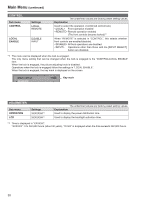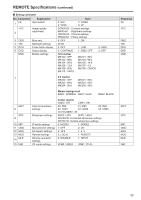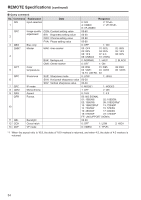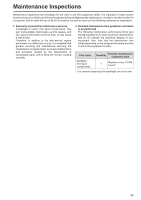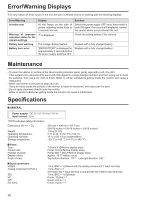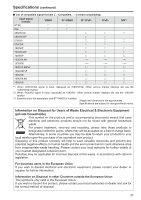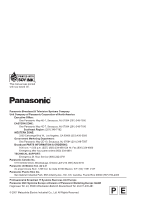Panasonic BTLH80W BTLH80W User Guide - Page 33
Setting command, No. Command, Explanation, Response, 9 marker, 3 marker, Marker background, Center
 |
View all Panasonic BTLH80W manuals
Add to My Manuals
Save this manual to your list of manuals |
Page 33 highlights
REMOTE Specifications (continued) Setting command No. Command Explanation 1 IIS Input switch VPC 2 Image quality adjustment 3 OBO 4 VBL 5 DCH 6 DSD DMK Blue only Backlight settings Cross hatch display Status display Marker settings Data 0: SDI 3: YPBPR 2: VIDEO 5: VF CON00-60 : Contrast settings BRI00-60 : Brightness settings CRO00-60 : Chroma settings PHA00-60 : Phase settings 0: OFF 1: ON 00-60 0: OFF 1: LOW 0: CONTINUE 1: 3SEC OFF 16:9 marker MK100 : OFF MK102 : 88% MK104 : 95% MK106 : 13:9 MK108 : 90% MK110 : VISTA MK101 : 80% MK103 : 93% MK105 : 14:9 MK107 : 4:3 MK109 : CNSCO 2: HIGH 2: OFF 7 4:3 marker MK200 : OFF MK201 : 80% MK202 : 88% MK203 : 93% MK204 : 95% MK208 : 90% Marker background BAK0 : NORMAL BAK1: HALF BAK2: BLACK MCT 8 VPC 9 10 MIP 11 OMO 12 MAS 13 MCO 14 MLE 15 ISM Color temperature settings Sharpness settings IP mode settings Monochrome settings SD aspect settings Remote settings Remote operation settings VF mode settings Center marker CMK0: OFF CMK1: ON 00: D56 01: D65 03: VAR1 04: VAR2 10-73:USER0 - 63 02: D93 05: VAR3 SHP0: LOW SHP1: HIGH SHH00-30: Horizontal sharpness settings SHV00-30: Vertical sharpness settings 0: MODE1 1: MODE2 1: OFF 2: ON 0: 16:9 1: 4 :3 0: LOCAL 1: REMOTE 0: DISABLE 1: INPUT VFM0: VIDEO VFM1: YPBPR Response IIS VPC OBO VBL DCH DSD DMK MCT VPC MIP OMO MAS MCO MLE ISM 33