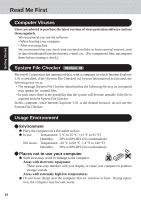Panasonic CF- Notebook Computer - Page 10
Usage Environment, Computer Viruses, System File Checker, Environment, Places not to use your computer
 |
UPC - 092281867281
View all Panasonic CF- manuals
Add to My Manuals
Save this manual to your list of manuals |
Page 10 highlights
Getting Started Read Me First Computer Viruses Users are advised to purchase the latest versions of virus protection software and use them regularly. We recommend you run the software: • When booting your computer. • After receiving data. We recommend that you check data received on disks or from external sources, such as data downloaded from the Internet, e-mail, etc. (For compressed files, uncompress them before running a check). System File Checker Windows 98 Microsoft Corporation has announced that, with a computer in which Internet Explorer 5.01 is installed, if the [System File Checker] in [System Information] is executed, the following may occur. • The message [System File Checker identified that the following file may be corrupted] may appear for normal files. • In such cases, there is the possibility that the system will become unstable if the file is repaired with the System File Checker. In this computer, since Internet Explorer 5.01 is the default browser, do not use the System File Checker. Usage Environment Environment Place the computer on a flat stable surface. In use: Temperature: 5 °C to 35 °C {41 °F to 95 °F} Humidity: 30% to 80% RH (No condensation) Not in use: Temperature: -20 °C to 60 °C {-4 °F to 140 °F} Humidity: 30% to 90% RH (No condensation) Places not to use your computer Such areas may result in damage to the computer. Areas with electronic equipment These areas may interfere with your display or cause your computer to produce strange sounds. Areas with extremely high/low temperatures Do not leave things near the computer that are sensitive to heat. During operation, the computer may become warm. 10