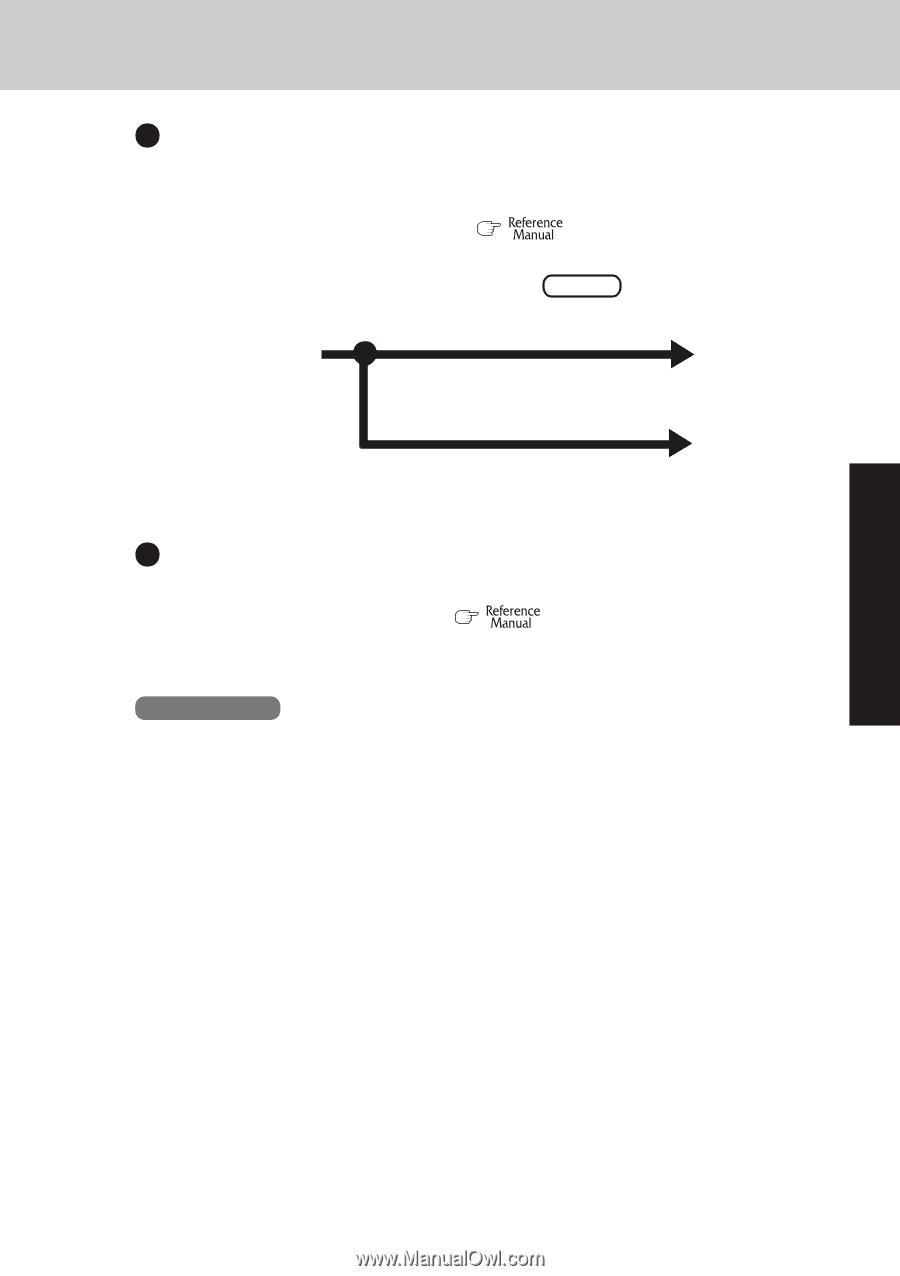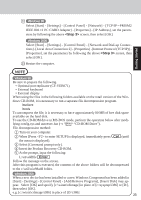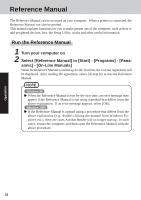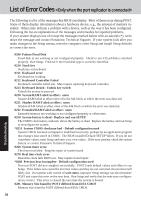Panasonic CF- Notebook Computer - Page 25
If [Enter Password] is displayed, Input your password
 |
UPC - 092281867281
View all Panasonic CF- manuals
Add to My Manuals
Save this manual to your list of manuals |
Page 25 highlights
If [Enter Password] is displayed, you must first enter your password ( "Security Measures") Upon entering your password and pressing Enter [Enter Password] If the correct password is input, The computer will start Over three incorrect attempts, * If after three attempts the correct password is not input, or if no password is entered for about a minute, the computer returns to the condition just before the attempt was made to start up the computer. The computer will not start* (power off) When an application or file that was previously displayed appears on your screen, the standby or hibernation mode ( "Standby/Hibernation Functions") has been set. 3 Windows 2000 Input your password Wait for 10 seconds after confirming that the HDD access has been completed, input the user name and password, then select [OK]. Until the correct user name and password are entered, the computer will not operate. Operation 25