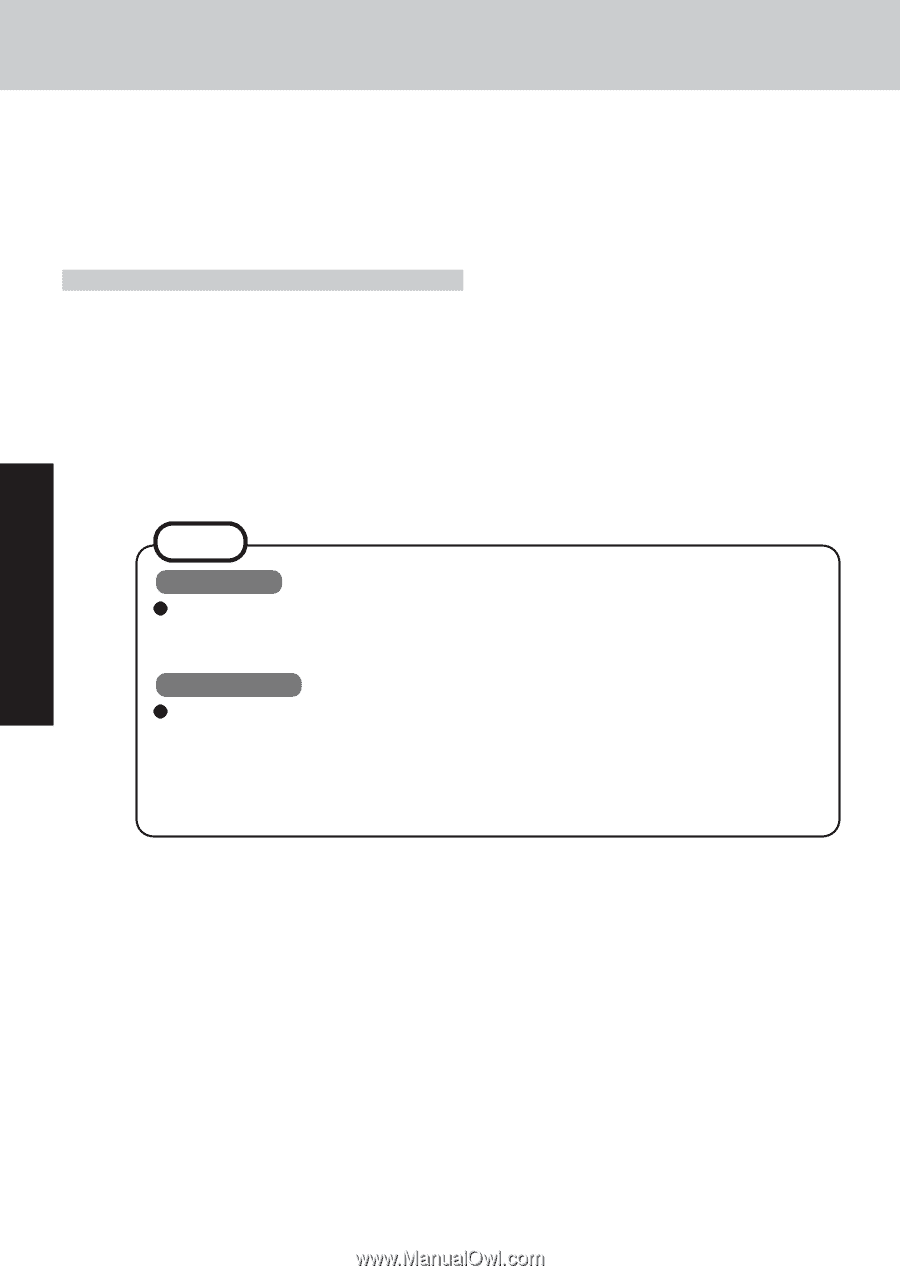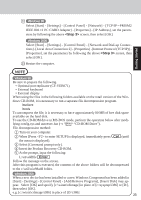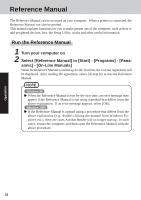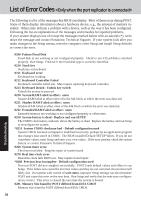Panasonic CF- Notebook Computer - Page 28
Reference Manual
 |
UPC - 092281867281
View all Panasonic CF- manuals
Add to My Manuals
Save this manual to your list of manuals |
Page 28 highlights
Operation Reference Manual The Reference Manual can be accessed on your computer. When a printer is connected, the Reference Manual can also be printed. This manual explains functions for you to make greater use of the computer, such as how to add peripheral devices, how the Setup Utility works and other useful information. Run the Reference Manual 1 Turn your computer on 2 Select [Reference Manual] in [Start] - [Programs] - [Pana- sonic] - [On-Line Manuals] When the Reference Manual is started up for the first time, the License Agreement will be displayed. After reading the agreement, select [Accept] to access the Reference Manual. NOTE Windows 98 When the Reference Manual is run for the first time, an error message may appear if the Reference Manual is run using a method that differs from the above explanation. If an error message appears, select [OK]. Windows 2000 If the Reference Manual is opened using a procedure that differs from the above explanation (e.g., double-clicking the manual from Windows Explorer, etc.), there are cases Acrobat Reader will no longer start up. In such cases, restart the computer and then open the Reference Manual with the above procedure. 28