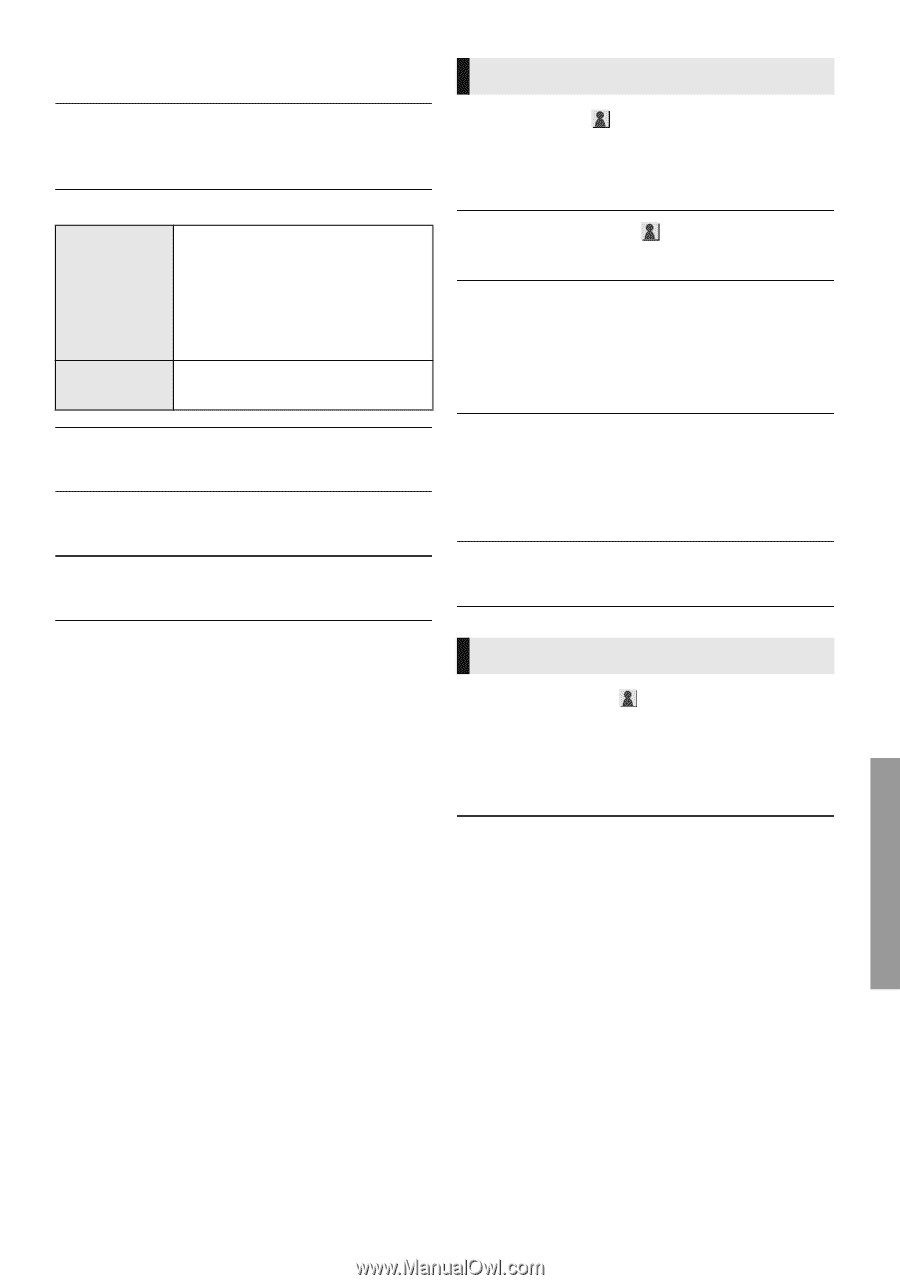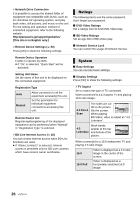Panasonic DMPBD89 DMPBD79 User Guide - Page 23
Video Settings, Reset to Default Video Settings - factory reset
 |
View all Panasonic DMPBD89 manuals
Add to My Manuals
Save this manual to your list of manuals |
Page 23 highlights
∫ Video The recording method of original video appears. ∫ Primary Video The recording method of original primary video appears. ∫ Secondary Video Video Select on/off for images. The recording method of original video appears. ≥ During search/slow motion or frame-by-frame, only the primary video is displayed. Soundtrack Select on/off for audio and the language. ∫ Top Menu Display Top Menu. ∫ Pop-up Menu Display Pop-up Menu. ∫ Menu Display Menu. Video Settings ∫ Picture Mode Select the picture quality mode during play. ≥ If you select "User", you can change settings in "Picture Adjustment". ∫ Picture Adjustment Specific picture quality settings can be changed. ∫ Progressive Select the method of conversion for progressive output to suit the type of material being played. ≥ When the content is distorted, change the settings from "Auto" to "Video". ∫ 24p Movies and other material recorded on DVD-Video at 24p are output at 24p. ≥ Only when you have selected "On" in "24p Output" (> 24). ∫ Reset to Default Video Settings Return video settings to the factory preset. Audio Settings ∫ Dialog Enhancer The volume of the center channel is raised to make dialog easier to hear. ≥ This function is effective only when "Digital Audio Output" is set to "PCM" (> 24). Settings 23 VQT4V11