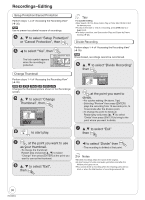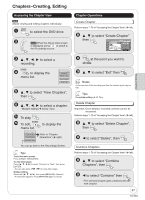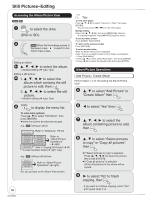Panasonic DMREZ475V Dvd Recorder - English/spanish - Page 41
Deleting Still Pictures, Delete Navigator
 |
View all Panasonic DMREZ475V manuals
Add to My Manuals
Save this manual to your list of manuals |
Page 41 highlights
Advanced Editing Deleting Still Pictures Delete Navigator [RAM] [SD] Important: Once deleted, contents cannot be recovered. DRIVE SELECT to select the drive (DVD or SD). With the unit stopped DVD-RAM FUNCTIONS Cartridge Protection Off Disc Protection Off Playback Program Delete Copy Other Functions ENTER Notes You cannot delete while recording or copying. Tips To return to the previous screen Press [RETURN]. To view other pages Press to select "Previous" or "Next", then press [ENTER]. -You can also press [, ] to view other pages. Multiple editing Select with then press [ PAUSE]. (Repeat.) -A checkmark appears. Press [ PAUSE] again to cancel. Deleting an item increases the available space by the amount of space taken by the item deleted. , to select "Delete" then ENTER DELETE Navigator Album View DVD-RAM 0007 008 A Video B Picture - --- 2 26/2007 Total 1 2 26/2007 Total 2 101_DVD 102_DVD --- --- --- Previous Page 02/02 ENTER SUB MENU Select Next Press ENTER to go to Picture View [RAM] When the Recordings screen is displayed, press B to switch to the Album View screen. Deleting an album: 4a to select the album, then DELETE Deleting a still picture: 4b 1 to select the album, then ENTER 2 to select the still picture, then ENTER to select "Delete", then ENTER 41 RQT8853